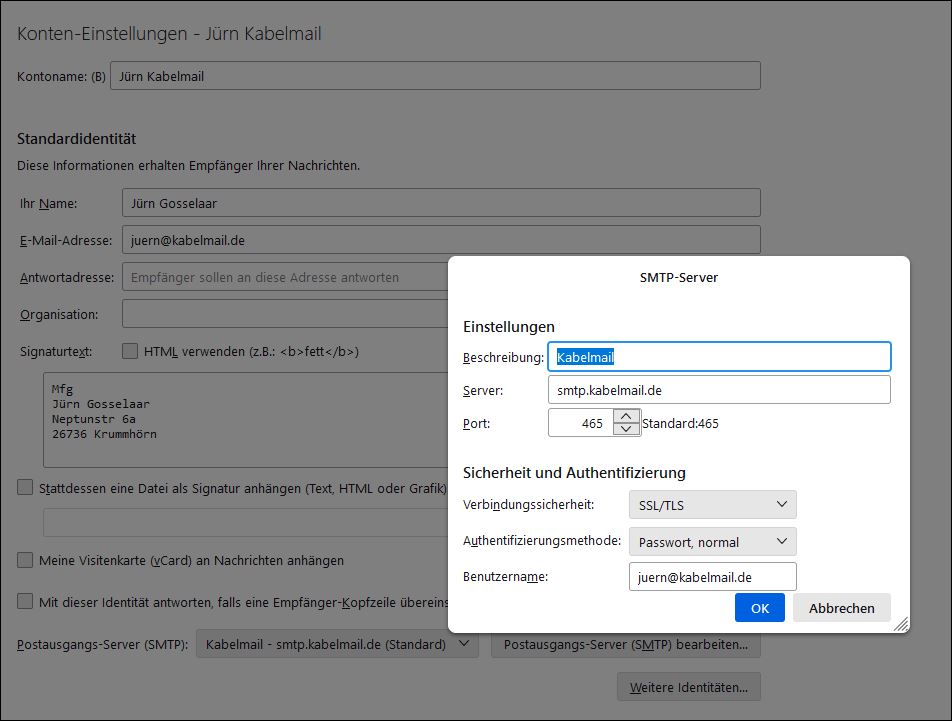Thunderbird 128.1.0esr - "Failed to send message. Error sending message. The mail server responded: spam id=155817::1723829084-40E2144E-91888C35/29/1527808. Please check the message and try again."
Thunderbird no longer sends emails from my standard account. Receiving continues to work without any problems. The provider is Vodafone with the .kabelmail.de address Screenshots show the settings. Otherwise these always worked. I've already set the TLS version to 1 in Thunderbird, without success.
The error message can be seen in German on the other screenshot and means in English:
"Failed to send message. Error sending message. The mail server responded: spam id=155817::1723829084-40E2144E-91888C35/29/1527808. Please check the message and try again."
この投稿は Wayne Mery により
すべての返信 (4)
Hallo,
niemand einen Ratschlag ? Habe Thunderbird schon neu installiert und Windows 10 Pro ugrade gemacht auf Windows 11 Pro.
Funktioniert immer noch nicht.
Gruß
Have you sorted it out?
Nein, tritt jetzt wieder auf: "Senden der Nachricht fehlgeschlagen. Fehler beim Senden der Nachricht. Der Mail-Server antwortete: spam id=155817::1733501738-39FFA466-FCF5BA56/29/1527808. Bitte überprüfen Sie die Nachricht und wiederholen Sie den Vorgang."
Was mache ich da jetzt ? Muss an Thunderbird liegen, denn über Outlook geht es problemlos. Will aber Thunderbird nutzen. Version ist aktuell 128.5.1esr (64-Bit)
Gruß