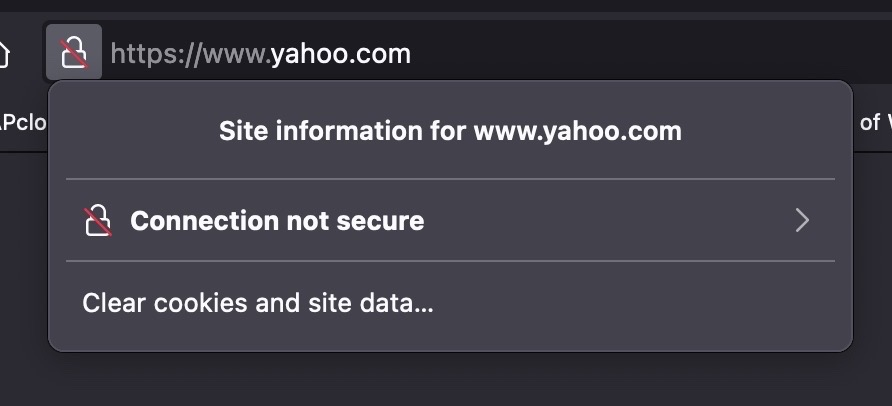secure connection failed error
secure connection failed error on all sites when using a vpn (Private internet access), only happens on Firefox, all other browsers work fine...
すべての返信 (4)
Do you have issues with Firefox when not using the VPN? If no, then your issue is with the vpn software and it maybe something in the settings. What VPN service?
Thank you for your help! The vpn service is Private Internet Access PIA, it works perfect with every browser except Firefox, just recently, like a few days ago. Firefox works perfect with it off then the second you turn it on I get: no internet, connnection not secure etc. I have scoured the web searching for the answer. I also have a ticket into tech support with PIA. Hoping for an answer, hate to switch from something I have used for years...
You will need to post your issue on PIA site since the issue is with their software and not Firefox. We cannot help you with something we don't have access to. https://helpdesk.privateinternetaccess.com/
Does it help if you enable importing root certificates from Windows?
- about:config => security.enterprise_roots.enabled = true