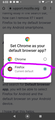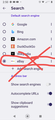Firefox Browser for Android
My Firefox browser on my Android phone now defaults to having ebay in the search bar, how can I remove it? I want Firefox to be my default browser on my Android smartphone.
すべての返信 (4)
Hi
If you open the Android Settings app (typically a cogwheel icon) and search for Default browser app, you will be able to select Firefox for Android and the default browser on your Android device.
I hope that this helps.
I think this problem is only going to be solved if somebody takes remote viewing of my phone. I've called Motorola tech support three times today and I've been disconnected each and every time!
Seburo, when I followed your instructions, it appears as if Firefox is already designated as my default browser. See the attached image.
I have followed the instructions in this article: http://mzl.la/1BsPDaX
But when I click on the Firefox icon on my homepage, and type what I want to search for, it continues to search in ebay! Per the next screenshot it appears as if eBay has been added as a search engine.
Seburo, when I followed your instructions, it appears as if Firefox is already designated as my default browser. See the attached image.
Okay. On that second screenshot that you have attached that shows eBay as the default search engine, select the search engine you wish to use from that list as the default instead.