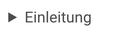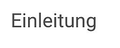Command "summary"
Hello, in Firefox the html commands "summary" are not displayed.
In all other browser I can see and open it. In Firefox I see only the word, but not the triangle befor the word (Screenshot: in other browsers) (screenshot: summary in firefox)
What can I do? Is it possible to show the summary order also in firefox?
Thanks and greats
すべての返信 (4)
Hi, can you give us a link to a working example of this bug?
この投稿は TyDraniu により
Hello, I'm just creating a page and I have the problem
Here is the html order: <body> <details>
<summary>Some details</summary>
Provide more info about the details here.
</details> </section> </body>
It looks OK for me - https://jsfiddle.net/p8y906xj/
The MDN page says that this element is supported since version 49: https://developer.mozilla.org/en-US/docs/Web/HTML/Element/summary
Hello, it doesn't work for me in Firefox. In all other browsers without problems. I use Firefox 75.0 and Mac Os 10.14.6
It only works when I insert the command details, but then you see the term <details>
Example:
<details open="">
style="display: inline;"neuer Text
</details>
この投稿は info-huber により