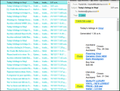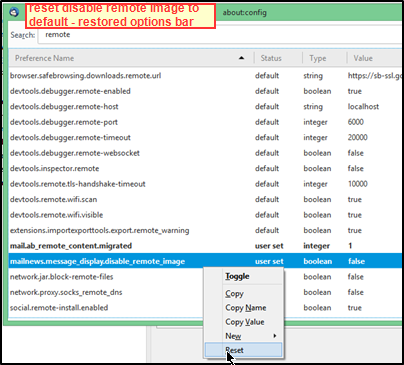Thunderbird "show remote content" bar missing, remote images dont display
Hi,
I have tried (as per https://support.mozilla.org/en-US/questions/1191584)
1. Tools>options>privacy "Allow remote content in messages" was already deselected. No remote images and no "show remote content" bar. Then TICKING "Allow remote content in messages", no change, restart TB, no change, reboot, no change. Then DESELECTING "Allow remote content in messages", no change, restart TB, no change, reboot, still no change.
2. no proxy-didn’t fix, server timed out, reversed
3)I have followed the popular article: https://support.mozilla.org/en-US/kb/remote-content-in-messages and that is set correctly.
4)I have tried explicitly "allowing" sites/addresses in the Exceptions area of the above instructions and that does not help.
Images disappeared some time ago, when I was playing around with privacy settings and add-ons... any other ideas?
すべての返信 (1)
Duh I didn't read the other answers. https://support.mozilla.org/en-US/questions/996668 this fixed it: view_message body as Original Html
And tools_options_advanced_config, reset display.disable_remote_image to default (true) enabled the remote content options bar.
この投稿は hifromnz により