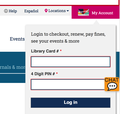Firefox Setting
Harris County Library put up a new website
https://www.hcpl.net/blog/2019/08/welcome-new-hcplnet
Using Firefox the site never recognizes my PIN. I have to always go to my email and re-enter a PIN. Using Safari I don't have this problem and I don't need to go through this procedure.
What can I do in my preferred browser, Firefox, to get it to recognize my library PIN?
Very much appreciate any help you may have. THANKS
Tutte le risposte (1)
Hi utexex, could you explain this a bit more:
Using Firefox the site never recognizes my PIN. I have to always go to my email and re-enter a PIN.
Do you mean that every time you visit the site, it requires a second level of authentication, similar to sites that say they don't recognize your device?
One possible reason that sites forget your logged in status or require you to re-autheticate is if their cookies have been cleared.
Could I refer you to an earlier reply with a checklist for this kind of situation: 1285096#answer-1307580