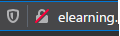School's elearning website says that "For safety reasons, only https connections are allowed", what should I do to access it?
Hi, as the corona grows, our school decided to go digital, but I have a problem on all of my devices with the schools elearning webstie which translates to: "For safety reasons, only https connections are allowed, we're sorry". Thought it will go away as there were some website problems before, but it seems to be working for everyone else. It's not an firefox exclusive isuee either, tried it on old version of MS Edge, new one too, as well as chromium, even with the firefox on my phone but every single one gives me the same site based error (it's in polish btw).
Soluzione scelta
hi, does this message go away if you click into the address bar and add an "s" into the url, so that it starts with "https://"?
Leggere questa risposta nel contesto 👍 1Tutte le risposte (2)
Soluzione scelta
hi, does this message go away if you click into the address bar and add an "s" into the url, so that it starts with "https://"?
philipp said
hi, does this message go away if you click into the address bar and add an "s" into the url, so that it starts with "https://"?
As you can see it didn't even have a "http", and using "www" crashed it, but when you just add "https://" it actually works, thank you very much Philip.