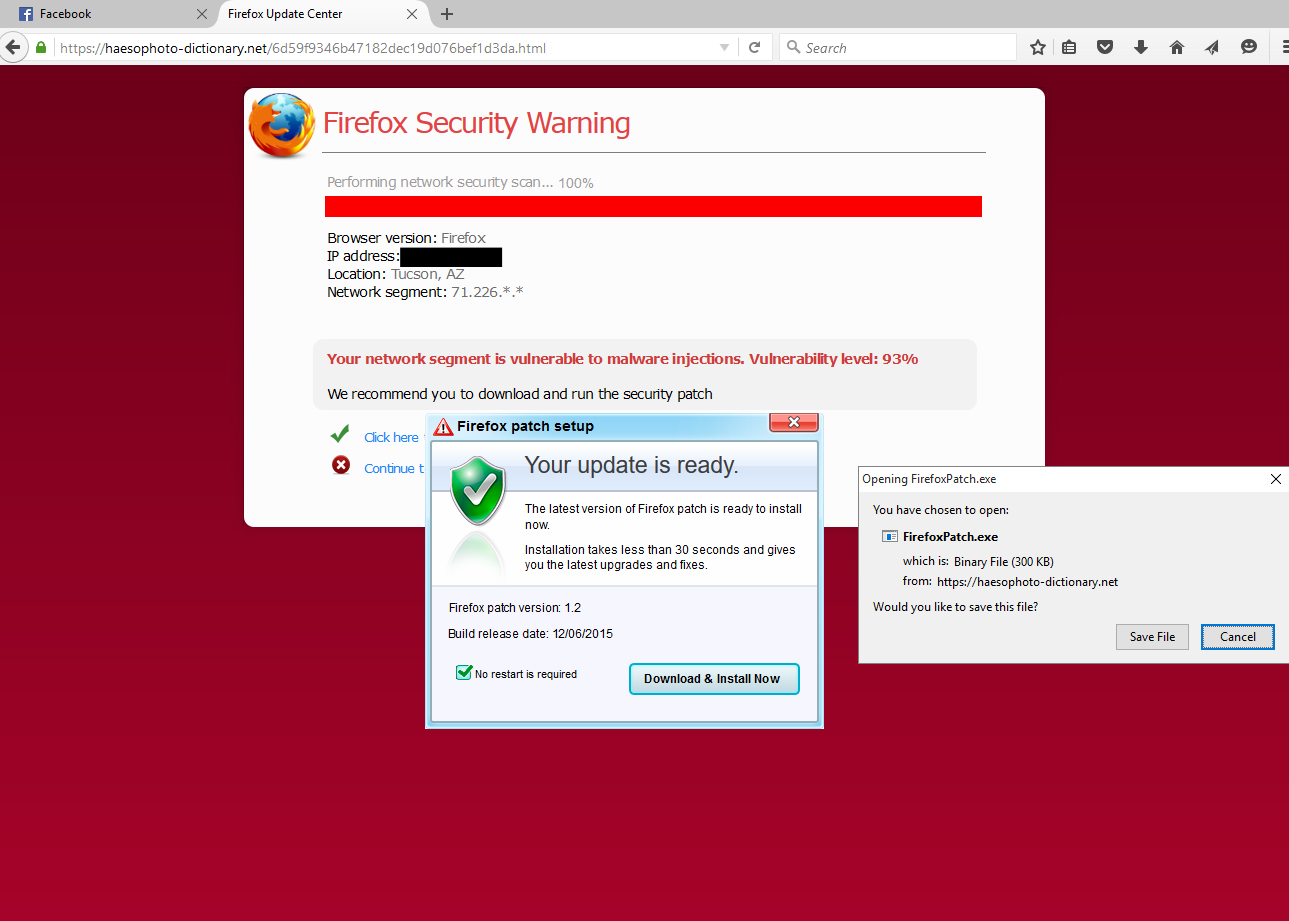xeihapolytechnique Website Opens Up Frequently
i have attached a picture of the URL It claims to be an "important firefox update" but i cant find any information on the website at all. http://818.zb60.xeihapolytechnique.com/dbf8f149dcf4fbfa0a1fb894b0b01a54.html this is the URL, nothing loads when i click on it, but incase you want to look at it without typing it all out
Modificato da Djman7000 il
Soluzione scelta
Hi, there is more about it in Mozillazine here.
You can try these free programs to scan for malware, which work with your existing antivirus software:
- Microsoft Safety Scanner
- MalwareBytes' Anti-Malware
- Anti-Rootkit Utility - TDSSKiller
- AdwCleaner (for more info, see this alternate AdwCleaner download page)
- Hitman Pro
- ESET Online Scanner
Microsoft Security Essentials is a good permanent antivirus for Windows 7/Vista/XP if you don't already have one. Windows 8 has antivirus built-in already.
Further information can be found in the Troubleshoot Firefox issues caused by malware article.
Did this fix your problems? Please report back to us!
Leggere questa risposta nel contesto 👍 0Tutte le risposte (10)
forgot to attach it, sorry
You already have the latest version of Firefox, so this is likely a come-on for some malware.
Sometimes those malvertisements are generated by a site you were visiting, in which case, it probably isn't a problem on your system. In other cases, they may be caused by a modified setting, bad add-on, or other hack.
Can you double-check that the unwanted address hasn't been added to your home page setting? This article will lead you to that field -- extra tabs can be added using a vertical bar characters, so watch out for that: Startup, home page, tabs, and download settings.
If it's not part of your home page setting, I'm going to suggest that you continue your investigation as follows... I know it seems long, but it's not that bad.
(1) Open the Windows Control Panel, Uninstall a Program. After the list loads, click the "Installed on" column heading to group the infections, I mean, additions, by date. This can help surface undisclosed bundle items that snuck in with some software you agreed to install. Take out as much trash as possible here.
(2) Open Firefox's Add-ons page using either:
- Ctrl+Shift+a
- "3-bar" menu button (or Tools menu) > Add-ons
- in the Windows "Run" dialog, type or paste
firefox.exe "about:addons"
In the left column, click Plugins. Set nonessential and unrecognized plugins to "Never Activate".
In the left column, click Extensions. Then, if in doubt, disable (or Remove, if possible) unrecognized and unwanted extensions. Bear in mind that none of these came with Firefox, they are all optional.
Often a link will appear above at least one disabled extension to restart Firefox. You can complete your work on the tab and click one of the links as the last step.
Any improvement?
(3) You can search for remaining issues with the scanning/cleaning tools listed in our support article: Troubleshoot Firefox issues caused by malware. These on-demand scanners are free and take considerable time to run. If they finish quickly and especially if they require payment, you may have a serious infection. I suggest the specialized forums listed in the article in that case.
Success?
Thank you, but this did not help. (meaning i didnt need to remove anything) The website appears randomly. It isn't consistent on which websites it appears and sometimes i go weeks without getting it. other times i just been sitting here with a website open, not doing anything on it for at least 10mins and the website will load. all the plugins i have, i have installed and none of them are from unreliable sources. (meaning they are from known companies like adobe and such)
Occasionally users report windows opening from an external source, i.e., even if Firefox is not running. This happened like clockwork because it was driven by a scheduled task.
If you suspect something like that, you could check the Windows Task Scheduler:
- (Windows 7) Start button > Control Panel > System and Security > Administrative Tools > Task Scheduler
Some past threads on the "dsite" problem:
i thought it was that when i first got it, but it wasn't. thank you though. this website opens up randomly and inconsistently next time it pops up, i will try and get a screenshot, but it might be a week or more till it pops up again
Adblock Plus {web link} Blocks annoying video ads on YouTube, Facebook ads, banners and much more. Adblock Plus blocks all annoying ads, and supports websites by not blocking unobtrusive ads by default (configurable).
Adblock Plus Pop-up Addon {web link} Adblock Plus Pop-up Addon extends the blocking functionality of Adblock Plus to those annoying pop-up windows that open on mouse clicks and other user actions.
Forum; Adblock Plus Homepage {web link}
. Whenever you get a message / popup that software / files need to be updated;
DO NOT USE ANY OF THE PROVIDED LINKS
While this may be a legitimate message, it could also be Malware or a Virus. Any time you want or need to check for upgrades, go to the web site of the True Owner of the program in question. For example, to check out Firefox, go to Mozilla.org. {web link}
You can also report such a site at; Google Report Phishing Page {web link} which is the same when done while on site by going to Help > Report Web Forgery
Help us safeguard Mozilla’s trademarks by reporting misuse {web link}
here is a picture of what it looks like, it is a different url though
oh and i know not to download anything from these popups, it's just really annoying having my web browsing interrupted.
Soluzione scelta
Hi, there is more about it in Mozillazine here.
You can try these free programs to scan for malware, which work with your existing antivirus software:
- Microsoft Safety Scanner
- MalwareBytes' Anti-Malware
- Anti-Rootkit Utility - TDSSKiller
- AdwCleaner (for more info, see this alternate AdwCleaner download page)
- Hitman Pro
- ESET Online Scanner
Microsoft Security Essentials is a good permanent antivirus for Windows 7/Vista/XP if you don't already have one. Windows 8 has antivirus built-in already.
Further information can be found in the Troubleshoot Firefox issues caused by malware article.
Did this fix your problems? Please report back to us!
Run most or all of the listed malware scanners. Each works differently. If one program misses something, another may pick it up.