
Undesired change in response to email selection
I have just installed Thunderbird on Windows 11 and it has two very annoying new habits. When I click on an email it opens it instead of giving me a preview. And when I move an email to another folder it also opens that folder. Neither happened on the old computer so how can I get back to the way it used to be?
All Replies (3)
there has never been a "preview" despite folk repeatedly referring to the message pane as a preview. Press F8 to bring it back. That key toggles it.
or use the menu
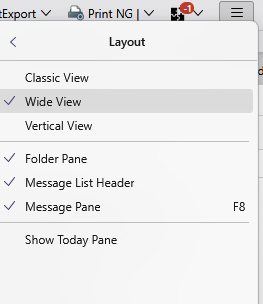
The use of the term preview is widespread and ingrained going way back, with 70 bug reports created prior to 2008 https://mzl.la/46ZfU5e and another 46 in the following five years (2008-2013) https://mzl.la/3KEceP0. An equal number in the same period use "message pane" https://mzl.la/478jF8J.
I have always assumed there was a non-accidental reason "preview" for it to be used so heavily used, even though the term doesn't exist in the UI.
I did some investigation some years ago https://groups.google.com/g/mozilla.support.thunderbird/c/3yuH5YfjbHw/m/eKzxqXBUW58J where I cite mozillazine articles which predate SUMO knowledge base.
Thanks for that. I didn't realise that the f keys had a use in Thunderbird. Is there a guide anywhere to what they do? Anyway, whatever is the right name for the pane below the list of emails in the folder, F8 toggles whether it is present or not, it doesn't toggle between an email opening in that pane or in a new window. So I still don't know how to get back to the way it used to work. And I still don't know how to stop a folder opening when I drag an email into it. I hope there is an answer because it is very annoying and Thunderbird on the old computer doesn't do these things. Anyone got any good ideas?

