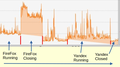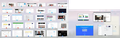Hi - Snap Version for Ubuntu frequently locks system on closing.
Ubuntu - I use the SNAP version of Firefox - I generally have lots of tabs open but only use 5 or so of them and it's generally fine.... but when I am closing Firefox, it USES like 100% of the CPU and ALL of the RAM and ALL of the SWAP memory when closing.
This locks up the computer.
Sometimes it doesn't quite go all the way but I can watch it all happen in real time, using Task Manager - and that shows a solidwall of all resources occouring, when the close Firefox is run.
I am told by research via ChatGPT that this is a very real problem with the SNAP version and it's best to change to the Debian version, copy all the bookmarks etc., across and then uninstall the SNAP version.
It's rather disconcerting to have Linux crash because of this one app locking it up and frequently.
Chat GPT:
Is there a problem with Firefox Snap Version closing and using all the resources while doing so, which results in locking up the computer?
You're definitely not imagining it—there have been reports of Firefox's Snap version consuming excessive system resources (CPU, memory) and even causing lockups or hangs, particularly during closure. Here's what’s going on and how to mitigate it:
What’s Happening with Firefox Snap?
2. Browser Hangs or Locks the System on Close
On Linux (especially Ubuntu), users have reported that closing Firefox can lead to it hanging in memory, sometimes unresponsive and still consuming resources. Super User Ask Ubuntu A stark example from Reddit illustrates the severity: “About 50% of the time I open Firefox, it'll reach 100% CPU usage in about 30 seconds… PC completely unusable unless I shutdown.” Reddit
3. Known Wayland Sway Bug
On Wayland/Sway setups, reloading Sway while Firefox is open can trigger intense logging, causing high CPU use and an enormous syslog. Fix: Set MOZ_DISABLE_WAYLAND_PROXY=1, or upgrade to FF 125 where the issue is addressed. Reddit+1
Alternative Approach
Many users, particularly on Ubuntu, opt out of Snap completely in favor of the .deb package or PPA builds. These alternatives often avoid these specific issues. Ask Ubuntu Reddit
Thoughts? Solutions?
Thanks in advance.
Asịsa ahọpụtara
I bookmarked all the tabs, closed them all, which closed firefox, and caused a bit of a spike... Reopened Firefox, with a tab or two running.... closed it. Almost unnoticeable.
A funny thing though, was that when I closed ALL the now book marked tabs, Firefox popped up a question.
See image.
I think I have found the problem...
AHEM.
Gụọ azịza a na nghọta 👍 2All Replies (8)
Interesting... Does it happen with Firefox in Troubleshoot Mode with same windows and tabs? What happens in X11? What desktop? Try downloading Firefox from Mozilla. Download, unzip, and run firefox-bin from the folder and see if you have the same issue. https://www.mozilla.org/en-US/firefox/all/#product-desktop-release
Operating System: openSUSE Leap 15.6
KDE Plasma Version: 5.27.11
KDE Frameworks Version: 5.115.0
Qt Version: 5.15.12
Kernel Version: 6.4.0-150600.23.65-default (64-bit)
Graphics Platform: X11
Processors: 16 × AMD Ryzen 7 PRO 6850HS with Radeon Graphics
Memory: 62.1 GiB of RAM
Graphics Processor: AMD Radeon Graphics
Manufacturer: HP
Product Name: HP EliteBook 865 16 inch G9 Notebook PC
This is a graphical representation of the system loading from Task Manager. I have used Firefox and Yandex for comparisons too.
jonzn4SUSE said
Interesting... Does it happen with Firefox in Troubleshoot Mode with same windows and tabs? What happens in X11? What desktop? Try downloading Firefox from Mozilla. Download, unzip, and run firefox-bin from the folder and see if you have the same issue. https://www.mozilla.org/en-US/firefox/all/#product-desktop-release
I'm not having any issues with my distro version, a few other versions of Firefox, and Waterfox all at the same time. see screenshot
It's got everything to do with it being the UBUNTU ( Linux ) SNAP version of Firefox.
I have tested it in the trouble shoot mode - and outside of Trouble Shoot Mode, it tended to do the lock ups by it's self, especially if run for 2 or 3 days...
It also had a tendency to lock up on closure after a days running.... AND so I switched to turning Firefox off every 8 to 12 hours or so.... and it still did it about 50% of the time.
SNAP is a maintenance / installation system from repositories (online data base) and there is a lot going on.... But while the Firefox SNAP version has many benefits.... it's main achillies heel is the instant jump to HUGE amounts of CPU / Swap Memory / and it can take a real long time to shut down.
I will have to close all the non used tabs, and see if that helps....
I will get back to you on this in a few days.
Cheers.
Caught a crash with the camera.
Had to montage the details a bit.....
I could also try closing HEAPS of open and unused tabs as a first...
Asịsa Ahọpụtara
I bookmarked all the tabs, closed them all, which closed firefox, and caused a bit of a spike... Reopened Firefox, with a tab or two running.... closed it. Almost unnoticeable.
A funny thing though, was that when I closed ALL the now book marked tabs, Firefox popped up a question.
See image.
I think I have found the problem...
AHEM.
Is that how many tabs you had open?! That fixed the issue?
Yeah I thought I had about 250 - 350 open - but there may have been a glitch in what was open, and what was registering as being open.....
BUT of all the tabs, I was perhaps active in only 5 to 10 of them 99% of the time anyway.....
However, bookmarking them and then closing all of them - instantly cured the problem.
It's like doing technical support..... It's best to start with things like plugging it in and turning it on at the wall, before calling tech support - because the computer won't switch on....
It's usually best to start with the simple things.... the easy things....
So backing up all the tabs, closing all the tabs, and only working IN the tabs I needed solved the problem - instantly.