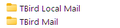Folders in TBird mail are corrupted. How to repair.
TBird maul ott corrupted. There are a qty of folders in the mail folder with similarr names. Can someone please tell what folders s/b there? Also have 5 TBird Local plus subfolders in my main mallboxo - how do I remove those?
Have tried and uninstalling to get a clean install - it doesn't work!
Sincerely HLA
All Replies (5)
re :Have tried and uninstalling to get a clean install - it doesn't work!
Uninstalling and reinstalling a program rarely fixes issues because usually there is no problem with the program itself.
All your mail accounts, emails etc etc are in stored in a Profile in a separate location as it would be foolish to combine a program and all your data. So when you reinstall it picks up all the same data.
As a heads up, please do not use text shorthand as it can be ambiguous.
re :There are a qty of folders in the mail folder with similarr names.
It would be useful if you uploaded an image which shows all the Folder Pane folders so we know what you are talking about.
Are you using an imap or pop mail account ? Pop accounts have the following default folders: Inbox, Drafts, Templates, Sent, Archives, Junk, Deleted. Some of these folders may appear when you first use them eg: Sent folder may appear after you send an email for the first time.
Imap accounts will have a similar set of default folders but the naming of folders depends upon the server. Imap folders should follow the same identical name as the server uses. As an example, sent emails may be in a 'Sent', or 'Sent Mail' or similar named folder. Some servers use a 'Trash' folder and others call it 'Bin'. Generally servers use a 'Spam' folder, but there has been a recent bug which for some reason is renaming imap 'Spam' or 'Bulk' as 'Junk' - no doubt it will be fixed soon.
It would be useful if you could say what server you are talking about and perhaps upload an image of the folders you see in the webmail account.
re : Also have 5 TBird Local plus subfolders in my main mallboxo - how do I remove those?
First check to see if you have enabled 'Unified folders'. What is Unified folders ? All the default folders get a 'Unified' status. So, you will see a 'Unified' Inbox which displays all the emails that are in all the various 'Inboxes' for all the accounts. It's a virtual view and the Inbox will have subfolders that look like account names/email addresses - each of them is actually the Inbox only for that account. If you normally have some subfolders in an accounts Inbox, then they will also display as subfolders to each accounts Inbox.
I suggest you switch it off if it is complicating the view. via 'Menu bar' or 'Menu app icon' > View > Folders > make sure the 'All Folders' option is selected and uncheck the 'Unified Folder' option.
You should have 'Local Folders' account usually it displays at the bottom and it contains the 'Outbox' which is used by all accounts when you use the 'Send Later' option. The 'Local Folders' account can also be used when people want to use several POP accounts but they do not wish to see all those listed in the Folder Pane - they want to combine them - set them up as deferred accounts using a Global Inbox. The 'Local Folders' account is also used in general for mail storage or by those who have IMAP account but need to get emails off the server to regain quota space.
I appreciate your response, but I evidently was not clear in my question. I understand the folders in the running TBird program.
The email 'storage' file folders are what has become corrupted. In my case, my TBird folders are on my D: drive. Additionally, somehow TBird Local has gotten into the display folders on my running TBird application inside my principal email folder and I am unable to delete them or keep them in Trash.
I have recovered the original lost email messages using the Piriform Recuva program but have no idea how to repair the message store or how to get these messages back into Thunderbird.
Any ideas may be helpful.
GrandToDo
As I understand it - At some point you have moved a profile from the default C:drive location into the 'D:' drive as it's better for you maybe due to storage reasons.
I presume the second image which says 'TBird Local Mail' and 'TBird Mail' are the folders on the D: Drive. At this point I'm not sure what you have actually got in those folders - so please post an image and make sure I can see the directory so I understand what is where.
Usually when you want to move storage to D drive you use this process:
- In D: Drive you would create a 'TBIRD' folder
- Exit Thunderbird if it was running
- Access C://Users/Username/Appdata/Roaming/'Thunderbird' folder
- Copy the 'Profiles' folder which contains all the 'profile name' folders and paste it into the D Drive 'TBird' (profile name folders contain all preferences etc and pop accounts and Local Folders in a 'Mail' folder and imap accounts in an 'ImapMail' folder)
- Then either - access the C://Users/Username/Appdata/Roaming/Thunderbird folder - open the 'profiles.ini' file and edit it to point to D:// TBird/Profiles/profile name folder
- OR start Thunderbird and create a new Profile name and point it to use the profile name folder on the D: drive and set it up as the default.
Finally check the Account Settings > Server Settings - 'Local directory: is pointing to the new location and do the same for the 'Local Folders' account.
So basically you still use the same structure but the Profiles are now on the D: drive. However, I'm not so sure sure you did the above - so can you post images that show me what is in:
- D: drive 'TBird Local Mail' folder -
- D: drive 'TBird Mail' folder - please make sure the full directory of location is visible
Please make sure the full directory of location is visible and that the contents display viewing 'Details' which show column headers 'Modified date', 'Type', 'Size' - I'm looking for folder and file names as a list not images of folders.
- Access C://Users/Username/Appdata/Roaming/'Thunderbird' folder
- Open the 'profiles.ini' file using Notepad
- post an image showing contents.
- Access C://Users/Username/Appdata/Roaming/Thunderbird/'Profiles' folder
- Post an image showing all the 'profile name' folders
- Access 'Account Settings' > 'Server Settings' for mail account
- Please post images of 'Local directory: directory data'
- And 'Local Folders' - 'Local directory: directory data'
Then I know what is pointing where.
RE: TBird Local It looks like you have attempted to delete that folder several times. This is unlikely to work as the Local Folders account will always get recreated because it's a special account albeit at the moment it's in the wrong location.
As you already know, the 'Local Folders' account should appear as if another mail account and not within a mail account.
I notice you also have 'Unsent messages' in your main account and usually the 'Outbox' resides within the 'Local Folders' account. so, it looks like you have a duplicate of that as well.
Q: Are you using a Pop or IMAP mail account? I need to know because it effects how to deal with issue. An IMAP mail account stores everything on the server and can only display a mirror copy of whatever is on the server. In other words, if this is an imap account - to not see 'TBird Local' you would need to unsubscribe from seeing it and then logon to webmail account via a browser and remove/delete, but only if required.
What I cannot see is if the Folder Pane has another correctly named 'Local Folders' account below the 'Trash' folders. Does it exist or not ?
Regarding the 'TBird Local(1)' which has many folders eg: 'A Followups' etc Do you have any emails in any of those folders in that 'TBird Local(1)' account - or are all those folders completely empty at the moment?
If you are talking about a Pop account, then once I understand all the current set up and exactly where everything is located, I can advise you on what to move and to where. It may be possible to move the entire lot in one go and preserve all the folder names.
Hi, I think I'm experiencing a similar issue. I’m using an IMAP account in Thunderbird and connecting to a Microsoft Exchange server.
I've done several tests and it seems like my account might be corrupted. When I try to move or delete a folder in Thunderbird, it doesn’t work — the folder name appears in italics.
I also tried moving a folder directly on the Exchange server. But when I reopened Thunderbird, the folder didn’t appear in its new location. Instead, it stayed in the same place, showed up in italics, and the emails inside were missing. Fortunately, the emails weren’t deleted — they’re still in the folder, but only visible from the Exchange server.
Here are the anomalies I’ve noticed:
- There are two profile folders in the data directory - I have two trash folders: one labeled "Deleted Items" and another local folder called "Corbeille" - I see multiple ghost folders with no emails inside but only in thunderbird app in the laptop, I've got no problem in android app.
And here are the screenshots
paola11 said
Hi, I think I'm experiencing a similar issue.
I do not think you have same issue - you have not moved your profile to another drive.
I’m using an IMAP account in Thunderbird and connecting to a Microsoft Exchange server. I've done several tests and it seems like my account might be corrupted. When I try to move or delete a folder in Thunderbird, it doesn’t work — the folder name appears in italics.
Folder names in Italics means the folder has been given a no-select status. That means those folders can contain other folders but cannot contain any emails itself. I use a gmail account and can easily create them on the server, so I can use them as no-select folders in imap account. Useful if you just want a header folder for a bunch of folders that you actually use to store emails. It seems, you have managed to perform the same by renaming. Handy to know about this MS quirk.
If you have an imap account then folders will match whatever is on server. Folders are synchronised with folders on server, so a change in name might cause an issue if it does not exist on server. Microsoft Accounts are not always so user friendly. Advise, you unsubscribe from folders then they get removed from the view in Folder Pane. Then via the Microsoft Account webmail account, you can then delete them or rename them. Later you can subscribe again to see the renamed folder.
I also tried moving a folder directly on the Exchange server. But when I reopened Thunderbird, the folder didn’t appear in its new location. Instead, it stayed in the same place, showed up in italics, and the emails inside were missing. Fortunately, the emails weren’t deleted — they’re still in the folder, but only visible from the Exchange server.
Try this: In Folder Pane
- Right click on the account name folder and select 'Subscribe'
- Click on 'Refresh'
- Reselect the correct folders and click on 'Subscribe'
- click on 'OK'
Here are the anomalies I’ve noticed: - There are two profile folders in the data directory - I have two trash folders: one labeled "Deleted Items" and another local folder called "Corbeille" - I see multiple ghost folders with no emails inside but only in thunderbird app in the laptop, I've got no problem in android app. And here are the screenshots
re :There are two profile folders in the data directory Having more than one profile is not necessarilly an anomaly. The one ending .default is an original profile probably quite old, but was last used a month ago and according to your profiles.ini, it looks like you have selected it as the default. So I would have expected you to be using it. But it looks like you are not using the .default profile because the image of Account Settings > Local Folders says it's using 'Local Directory in the .default-release profile.
You need to check where the imap account is looking to see folders because it should be using the same .default-release' profile name. Then you need to check whether you have the correct profile set up as default so it matches where you are pointing all your accounts to use. You should not be using the profile called 'default if you are not using that location to store emails - it could mess up all sorts of thigs.
In 'Account Settings' > 'Server Settings' for imap account look bottom right for Local directory...' Does it also point to using .default-release? eg :
- C:\Users\paola\Appdata\Roaming\Thunderbird\Profiles\lbe1qvoi.default-release\ImapMail\MS account name folder
The one ending .default-release would have been created after the .default, The install reference number I'm not sure which one that was but it could be as far back as version 78*
The best place to check what profile you are using as default is to look here:
- Help > Troubleshooting Information
- Under Application Basics' - near the bottom is 'Profiles' - click on 'about:profiles'
- It opens in a new tab - What do you see ?
- The one that says 'Default Profile: yes' is the one set up as default.
I suggest you make sure the 'Profile: default-release' is set as default. If not set up as default then there should a button below it - click on 'Set as default profile'
re :I have two trash folders: one labeled "Deleted Items" and another local folder called "Corbeille"
You should have a Trash for the Imap account. It's usually called the same name as whatever is used on server. So it could called 'Trash', 'Bin', 'Deleted Items' You should also have a Trash folder in the 'Local Folders' account. In image, I notice the 'Local Folders' account is using the French language, so maybe Corbeille is the Trash folder for the Local Folders account.