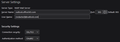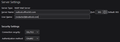Outlook email address shows up as jumbled mess in Thunderbird - Sending and receiving addresses are also swapped
I have two issues that are related to a buggy interaction between Thunderbird and Microsoft's email server.
Issue (1) When I send an email with my Outlook email address (from the Android app or from outlook.live.com, but not Thunderbird), my email address shows up as a jumbled mess in the sent folder on Thunderbird.
It appears to the effect of
IMCEAEX-_O=FIRST+20ORGANIZATION_OU=EXCHANGE+20ADMINISTRATIVE+20GROUP+XXXXXXXXXXXXXXXXX+29_CN=RECIPIENTS_CN=XXXXXXXXXXXXXXXX@sct-XX-XX-XXXX-X-msonline-outlook-6f06c.templateTenant
(I have masked some potentially sensitive information).
In the sent folder on my Outlook Android app, my email address looks normal. It also looks fine on a browser in outlook.live.com. However, it's in the sent folder on Thunderbird that my email address is a mess.
Issue (2) When my Outlook email address is involved, the sending and receiving email addresses in the "correspondent" field are swapped in Thunderbird.
There are a couple situations where this swap happens:
- Sending an email with my Outlook email account (either through the Android app or outlook.live.com, but not Thunderbird). In my Outlook sent folder on Thunderbird, the "correspondent" field shows my jumbled email address and not the receiving address, such as bob@gmail.com. Likewise, In the inbox of the receiving email account (such as bob@gmail.com) on Thunderbird, the "correspondent" field shows bob@gmail.com and not my Outlook email address.
- Sending an email with any other account in Thunderbird to my Outlook email address. In my Outlook inbox on Thunderbird, the "correspondent" field shows my Outlook email address (this time unjumbled) and not the sending email address. However, in the sent folder of the sending email account in Thunderbird, the "correspondent" field shows up correctly (i.e., my Outlook email address).
These two issues are perplexing and probably related. Thank you for any help!
Edeziri
All Replies (7)
In your Microsoft account - logged on via browser.... How many email addresses have you got registered in the account ? Obviously, you have an @outlook.com email address, but are there any others ?
Microsoft now deem any email addresses whether hotmail or outlook etc or gmail set up to synch or other domain name email addresses - they are called 'aliases' email addresses to the Microsoft account.
They are all supposed to use the same password as the Microsoft Account Password. You can choose to set one account as the 'primary' account. Whatever you set up as 'primary' is now the email address used to 'send' email via a third party client using smtp. If you typically use a outlook.com email address is that outlook.com email address set up as the 'primary' alias or is another 3rd party email address set up as 'primary'?
Also whilst in Microsoft account / outlook.com email Top right where you click to see account and options to sign out - you might see that weird email address.
please check to see if any rules have been created to forward any emails.
Edeziri
Hi @Toad-Hall,
Thank you for your help. I've checked and I have no aliases with my outlook email address. It is my primary and only email address with my Microsoft account.
I also do not see the weird email address in my Microsoft account or on outlook.com, and there are no rules created to forward emails.
Thank you again for your help.
I found this image which explains where the user found that weird name for their Outlook account.
The same issue as you was reported on Microsoft forum - actually there's a few of these cases reported.
https://answers.microsoft.com/en-us/outlook_com/forum/all/improperly-displayed-my-e-mail-address-in/ee8fedd2-b0f6-4d5e-bc27-34491006af09
A user in that above link posted an image showing where they saw the data - You can use that link but I've posted the image below.
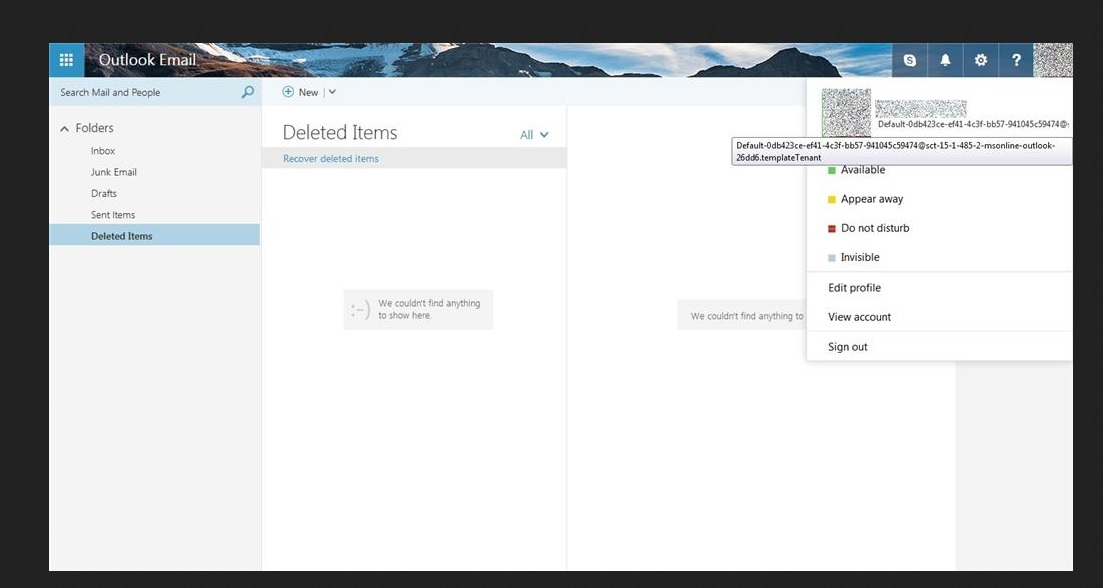
This error you see is not something caused by Thunderbird.
EXCHANGE+20ADMINISTRATIVE+20GROUP - this sounds like it's got something to do with an exchange account and using a template.
Are you using a VPN on computer ? Many Anti-Virus now offer VPNs and in some cases they have been auto enabling them causing a lot of various problems for anyone using third party email clients as servers do not like your IP being hidden or looking like it's in another country. They think you might be a hacker. Please check you do not have a VPN operating. If you do then switch it off.
What server settings are you using in Thunderbird ? Post a image showing Account Settings > Server Settings and also the Outgoing Server Settings.
Edeziri
When you start up computer - assuming you are using a Windows OS - do you get asked to logon to a Microsoft account OR do you logon to User Account ?
If you use a Microsoft Account - do you logon using that same outlook.com address ?
Based on those Microsoft forum posts, it looks like I may have to contact Microsoft support to solve my issue. Some of the moderators sent private messages to the affected users.
The server settings are found in the attached images.
I am not using a VPN. But I do logon to my Windows PC with a Microsoft account, which is the same outlook.com address causing issues.
Thank you again for your dedication in helping me.
Edeziri
Based on those Microsoft forum posts, it looks like I may have to contact Microsoft support to resolve my issue. Private messages were exchanged, which supposedly solved the user's jumbled email address.
The server settings are shown in the attached images.
I do not use a VPN. But I do logon to my Windows PC with the same outlook.com email that is causing issues.
Thank you again @Toad-Hall for your dedication in helping me!