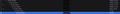Filter Issues and Order of Threaded e-Mails
I'm having an issue with some of my filters not working. I've checked the several times and they should be set up correctly, but, for some reason, they don't perform their respective actions, even when I press "Run Now".
Also: I recently changed the sorting of my e-mails to be threaded by chain. I like to have all of my most recent e-mails show up at the top, but, within each thread, the most recent e-mail shows at the bottom (see the supposedly-attached image). Is there a way to flip this?
Thank you in advance.
Asịsa ahọpụtara
Puzzling. Try changing filter to match 'any', not 'all' - Logically, this is the same, as there is only one condition. I also suggest using fewer words in the match.
Gụọ azịza a na nghọta 👍 0All Replies (20)
Hi.
Would you please post a screenpic of the rules of a filter that is not working?
And please post about your second problem in a new thread. It's easier to get attention paid to an issue when it is not combined with others.
Okay, I will create a second thread.
As for the filters, attached should be an image of one of the filters that isn't working (the daily one), as well as one of the filters that is working (the monthly one). Thank you in advance.
By the way: I just tried changing the "Getting New Mail:" setting to "Filter after Junk Classification" on the daily filter, as it is on the monthly filter, but that did not fix anything. I also have another, weekly, filter that was already set to filter after junk classification, but this filter also doesn't work.
Do the messages remain in your in-box? After initial receipt of the messages? After running the filter manually?
I don't see anything odd in your filter other than the redacted area in the criterion area. I assume that you are careful about using text in the criterion area that really appears in message subjects.
In the first window that appears after you choose message filters from the "Tools" menu, is the filter log enabled? If so, does it show anything useful? If not, enable it, run the filters, and see what the log says.
For the filters that don't work, they remain in my inbox. For those that do work, they are moved to their respective folders. This occurs both after initial receipt of the message (as I have it set to) and after manually running all the filters (or any given filter individually).
Yes, I have checked the various criterion several times and they appear to all be accurate.
The filter log was disabled; I enabled it. After clicking "Run Now," nothing appears in the log.
See the supposedly-attached image (shown after pressing "Run Now" a few times).
The log shows that the filter is not being triggered.
Do any of your filters have a "Stop filter execution" instruction?
To clarify, such an instruction would be under the "Perform these actions:" section, correct? If so, I am not seeing a "Stop Filter Execution" instruction in any of my filters.
Correction: Apparently, if a filter runs but does not take any actions, no entry is written in the log. So we don't know if your filter is running or not.
Do you want all your filters to operate on the same folder, e.g., one in-box?
In the main message filter window, what is the setting for what folder the filters should operate on?
Sometimes the order of operation makes a difference. You could try disabling all filters except one troublesome filter and seeing if it works, or moving it to the top of the filter list and see if it works.
Other than that, this is about all I can offer: https://support.mozilla.org/en-US/kb/organize-your-messages-using-filters#w_move-to-a-folder
Maybe someone else can help more.
All of my incoming e-mails go to my inbox, and, from there, I'd like them to go their respective folder. I checked all the other settings you suggested but nothing seems to work. How do I get someone else to jump into the ticket? Do I just wait for someone to come? I appreciate your efforts regardless.
I've asked for reinforcement.
(I don't know if you mean "ticket" in a formal or informal sense. This forum is for users to help each other. There is no ticket system, just messages among users. So, yes, in general, one must wait to see if others can help.)
Yes, that's why I meant. I just said ticket because I'm used to dealing with actual tickets through our company's support service. Thank you again.
One idea from someone else:
Try classic search (Ctrl+Shift+F) with the same rules as the filter. Does it work?
What I'm doing now is, about once every other month and with the Quick Filter feature, I look up all the e-mails with a given subject line (it's a fairly uncommon subject line, so I don't get many e-mails that match that particular criteria but also aren't the kind of e-mail I'm looking for), and then I select all the e-mails and move them to their respective folder at once. Based on what I'm seeing, the feature you suggested is essentially a more detailed version of the Quick Filter feature, but it still doesn't help to automate the process.
I understand. Just helps to know that the target messages are found with the same criteria in classic search.
Correct, I don't think the issue is finding the messages; it's just getting the filter to activate that's the issue.
Quick update: I deleted two of the filters that weren't working and remade them. All the e-mails I already had in my inbox were moved to the correct folders, but I'll have to wait to see if they are automatically moved when I receive any other such e-mails, or if the e-mails were only moved this once.
With that in mind, I tried doing the same thing for the daily report and it still doesn't appear to be working. I double-checked all of the parameters and they should be accurate. I suppose this progress is better than nothing, but there is definitely something strange going on.
One thing I will say, which does not seem like it would be the cause, but at this point I'll try just about anything, is that I manually moved the daily reports (like I mentioned I do periodically in one of my previous messages). It was only after I moved the various e-mails that I thought about deleting and remaking the filters. To test out the new daily report filter I had made, I moved back some e-mails to my inbox that I had already moved to their respective folder; the e-mails associated with the other two filters that I deleted and then remade had not been moved prior. Thus, I think it may be that the e-mails for the daily report aren't moving over because I had already moved them over manually and then moved them back to test the remade filter. I'll leave the new filter active for now, which, by the way, should be exactly the same as the old filter, and I'll check in the morning whether the next e-mail is moved automatically and update you accordingly.
Thank you again for the help.
So: the filters that I remade did work today, except for the daily report one which still hasn't moved the respective e-mail.
Frustrating. It is a simple filter with only one, simple criterion.
In your place, I would try minor changes, one at a time, e.g.:
- Delete the text in the search criterion and re-enter it while making sure that there is nothing extraneous, e.g., a trailing space.
- Make sure that the letter cases match the text in the search criterion. Is the report actually about "POS"? (I don't know if case matters in filters.)
- Change the search criterion slightly, e.g., "Daily Pos" instead of "Daily Pos Report".
- Use "Match any" instead of "Match all".
- Try different search criteria, e.g., something unique in the body of the message.
None of that worked. But thank you again for your efforts.