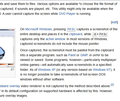My graphics on Firefox have extra lines and missing pixels.
Safe Mode solves the problem, but when I tried all the suggestions on the following page it still is not fixed even with all extensions disabled and the other steps taken http://support.mozilla.com/en-US/kb/Troubleshooting%20extensions%20and%20themes?s=SAFE+MODE&r=5&as=s
Wšě wotmołwy (2)
Can you attach a screenshot?
Use a compressed image type like PNG or JPG to save the screenshot and make sure that you do not exceed the maximum file size (1 MB).
In Firefox 4 and later Safe mode disables extensions and disables hardware acceleration.
Try to disable hardware acceleration.
- Tools > Options > Advanced > General > Browsing: "Use hardware acceleration when available"
If disabling hardware acceleration works then check if there is an update available for your graphics display driver.
Wot cor-el
See attached screenshot. I did uncheck hardware acceleration and removed add ons and the problem remains.
With one monitor, the defects stay on the same letters when scrolling. On another monitor they go away when scrolling.
Thanks for your help.