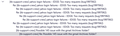Finding multiple emails stacked up and then having to close them all one at a time
Somehow I have many emails on the same topic (like 40 or 50 of them, going back over several months, even years) all piled up on top of each other, and then I have to close them all one at a time when I need to switch off my PC.
It does not seem to be due to being in Conversation View. I have followed 2 or 3 videos re how to get out of Conversation View, going into settings etc, only to discover I appear to be not in it in the first place.
Is threading different from conversation view?
Wšě wotmołwy (3)
Andrew Gandon said
Is threading different from conversation view?
Yes.
Stacked up where? how? Perhaps an image of what you see?
One example: my inbox suddenly tells me I have an email dated some time in 2024. I open it up to find a whole sequence of emails from then up to now. But I can only read them, and close them down, one at a time. So it's not a series of emails running down the page, but rather they are one on top of, and covereing up, the previous or next one, which is only revealed when I close the one on screen.
What this can mean is that I sometimes miss a new one incoming email as it is not showing as being current in my inbox, with today's date etc.
I think you are talking about threading I think, but it is a guess. I do not follow that last description at all and I do not understand this " But I can only read them, and close them down, one at a time."
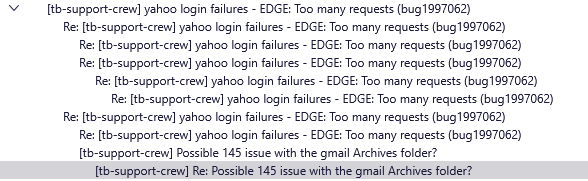
This is a thread in the "table view" of email. I prefer it because it is intuitive and does not waste space and provides all the information about the email in a single line.
This is the same thread in the "card view" which most folks ge5t as it is the default. Personally I abhor it's space wasting and arcane interface that I am told is "modern". I know I am getting old.
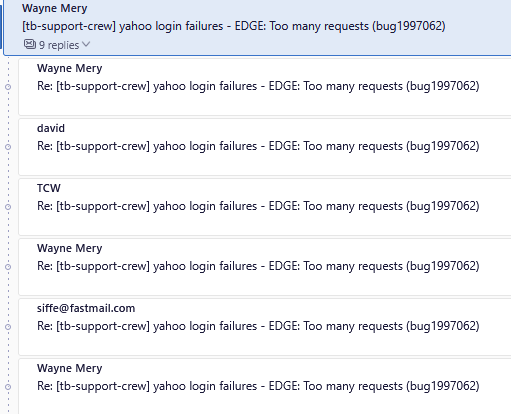
With the first image it is clear that the listed items are connected and where in the second I is I guess as you describe. If you click the down arrow in the details of the first email shown  you can collapse the thread so you do not see the children of the original email.
you can collapse the thread so you do not see the children of the original email.
If you are using the table view, the same conversation/ Thread collapse is also undertaken using the down arrow, but in this instance it is clear it is the first message and it is also clearly shown to the left of the message topic/Subject
To disable threading in folders use settings to search for thread
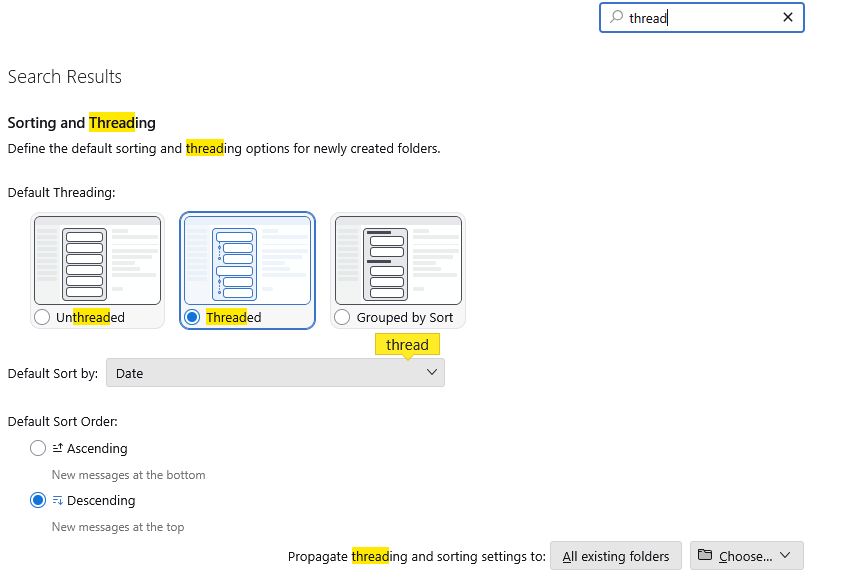
Make the changes to the threading settings and make sure you press the All Existing folders button or 6you will not see any changes in your existing folders.
I do wonder why you have to read these old mails and close them individually. Firstly there is a reading pane (F8) that allows you to read email in the same window and tab as the list. Then, you see email contents on the same page with a single click or in a new tab or widow with a double click depending on the preference you set.