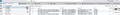Thought I was Clicking the old Get Messages Spot, but Apparently It Has Disappeared, Along with File Edit View etc tabs
For several months, I think, Thunderbird on my PC was failing to receive any of my emails that people, including myself, sent to my mailfence.com email address. The emails to my mailfence.com email address came into my *iphone* just fine; just not into Thunderbird, which is on my PC. They used to come in fine into my PC's Thunderbird app for the last few years.
Turns out, I THINK, the culprit was that I had *thought* I was clicking the old "Get Messages" button, but that button WASN'T EVEN AT THAT SPOT anymore! Instead, I was mistakenly clicking the "Mail" icon, thinking it was the "Get Messages" icon, or at least that it was serving the same purpose as the old Get Messages icon used to give me.
Somehow I just now saw a bunch of emails to my mailfence.com email address come into Thunderbird, from my recent various experiments. Not sure how I did that; maybe clicking the "Mail" icon does in fact serve as a "Get Messages" icon?
Get a load of the attached screengrab, and you'll see my confusion: (1) There is no longer a "Get Messages" button at the upper left. (2) AND, there's no File Edit View bar of tabs at the very top like there used to be! The File Home View you see in this screengrab is from the PAINT app, I believe. I realized this problem by looking up in Thunderbird Support how to get "Get Messages" back and saw a screengrab that had File Edit View, that I then realized I was missing.
Thanks for any help getting me back my File Edit View and my Get Messages button. If you see other problems in this figure please I'd appreciate your letting me know how to fix that, too!
Wubrane rozrisanje
Thanks so much! I did all your steps and they worked — my Get Messages icon and File Edit View menu bar are back, hopefully to stay!
Now that I have my Get Messages icon back, I’ll know better whether my failure to receive some Mailfence emails are because of my failure to click the right icon for manually receiving them!!! Will see how that goes. I checked my Account Settings and see that I don’t have any setting set yet for *automatically* receiving email into Thunderbird, at least yet. Thanks again!
Tutu wotmołwu w konteksće čitać 👍 0Wšě wotmołwy (2)
- click alt key to display menu bar - click view>toolbars and tick 'menu bar' to keep it there - click view>folders and tick folder pane header to restore the get mail icon
Wubrane rozrisanje
Thanks so much! I did all your steps and they worked — my Get Messages icon and File Edit View menu bar are back, hopefully to stay!
Now that I have my Get Messages icon back, I’ll know better whether my failure to receive some Mailfence emails are because of my failure to click the right icon for manually receiving them!!! Will see how that goes. I checked my Account Settings and see that I don’t have any setting set yet for *automatically* receiving email into Thunderbird, at least yet. Thanks again!
Wot alysenet