
Emails linked together, is this called threaded?
Since a recent update, I am finding Thunderbird almost unusable.
Problem: It is linking emails together that I want to be separate. It shows a little arrow next to the Subject. Is this called Threading?
I just discovered replies to emails this morning in these threads that have not shown up to me as a new email coming in. I've just taken people to task for not responding, when they actually did... days ago.
I can't find any way of stopping the emails linking together. I need all these linked emails to be separated.
I just sent a test email to myself. Then sent a separate test email to myself with the same subject title and they are now linked together. I can't use a system like this.
I've unticked the 'Thread' command in the drop down menu, but that doesn't help.
Is it possible to unlink them all?
Thank you. David Ashworth.
NOTE: I do send you a monthly donation.
Wubrane rozrisanje
click settings>appearance. you should be able to make the change there.
Tutu wotmołwu w konteksće čitać 👍 0Wšě wotmołwy (3)
Wubrane rozrisanje
click settings>appearance. you should be able to make the change there.
Thanks for your help.
I can't find 'Settings'
I also can't find 'View'
I've been trying to figure it out through the other questions listed.
Cheers. Dave116
The general setting for setting your default.
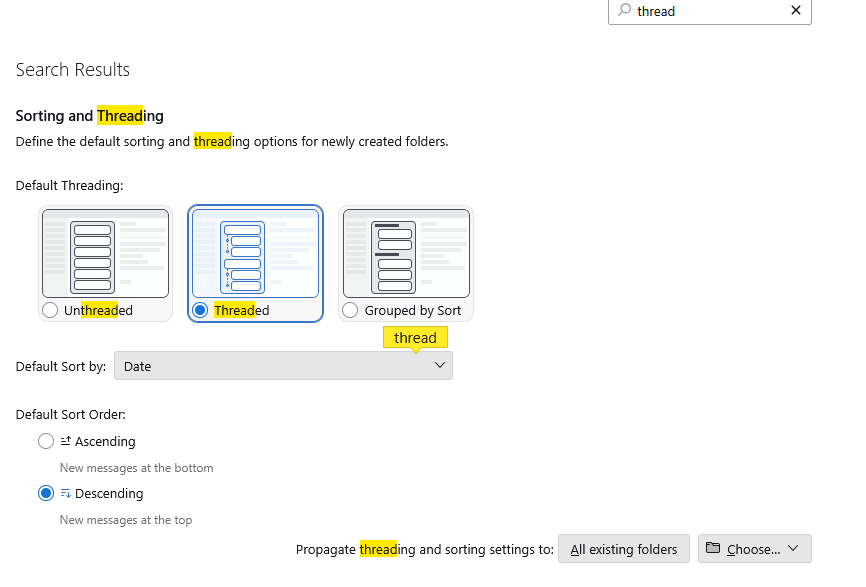
Specific settings on a per folder basis.
Via the menu bar
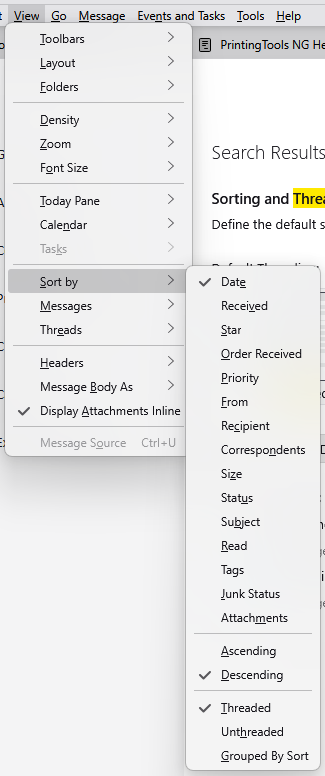
Via the "Message list display options"
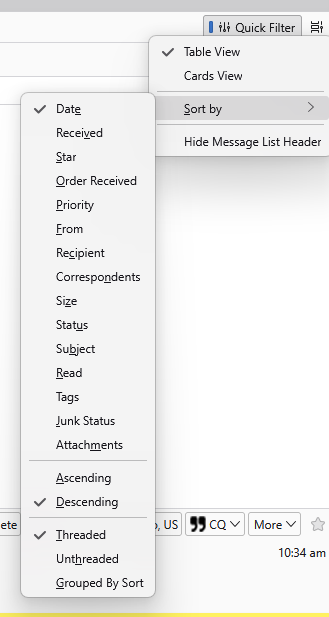 \
\
This has been the default since Thunderbird 102 was released. See https://support.mozilla.org/en-US/kb/message-threading-thunderbird#
And it is documented in the appropriate release notes https://www.thunderbird.net/en-US/thunderbird/102.0/releasenotes/
Did you recently create a new profile to make this default appear after years?



