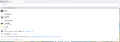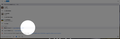How to make links opened in new tab (middle click) from the URL/Search bar to open in background
How to make links/search/suggestions opened in new tab (middle click) from the URL/Search bar to open in background and not switch immediately.
I already toggled the following settings to "true" - browser.search.context.loadInBackground - browser.tabs.loadBookmarksInBackground - browser.tabs.loadDivertedInBackground - browser.tabs.loadInBackground
Background new tabs only works for links in the page & bookmark bar. I would like to know how to make it work if links are opened in new tab from the URL/search bar.
Wšě wotmołwy (2)
Are you middle-clicking the Go button in the address bar? You can hold the Shift key to open a link in the background (e.g. Alt+Shift+Enter).
I'm middle clicking on the link/suggestion itself but it immediately switches to the new tab. I want it to just open in the background.
Wot dummyfakejack