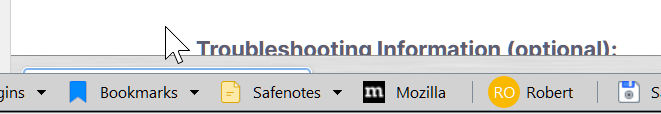Lower Toolbar prevents using Search Box
Hi,
The Lower Toolbar is quite handy, with for example Roboform.
Unfortunately, the way it's implemented, it comes above the lower part of the browser window, instead of being inserted at the bottom while the browser windows height is reduced.
That hides the search box when you type Control-F.
It would be nice if this could be addressed in a future release. I am using Firefox Developer 127.0b2.
Wubrane rozrisanje
In case somebody has the same problem, here is a nice workaround, allowing to simulate using FF in maximized mode without the lower toolbar problem.
Use Actual Window Manager to start Firefox with a width and a height that allows for the lower toolbar to attach below, and at the same time fill the remaining screen. It looks like FF is maximized.
That requires to use the AWM "Run Keyboard Macro" because FF does its own resizing when starting a new instance that is not maximized.
You need to create 2 shortcuts to position and resize the FF window, and run then as a startup macro.
Tutu wotmołwu w konteksće čitać 👍 0Wšě wotmołwy (3)
Are you using code in userChrome.css to achieve this ?
You can check if there is an update available from its creator, there might be a link in the code where you can get the latest version.
WARNING: modifications made through a userChrome.css or userContent.css file can stop working as Firefox evolves in new releases, and can break Firefox or cause strange behavior.
cor-el said
Are you using code in userChrome.css to achieve this ?
No, from what I understand it's a standard Firefox feature.
Chrome has the same by the way, but without this problem.
Wubrane rozrisanje
In case somebody has the same problem, here is a nice workaround, allowing to simulate using FF in maximized mode without the lower toolbar problem.
Use Actual Window Manager to start Firefox with a width and a height that allows for the lower toolbar to attach below, and at the same time fill the remaining screen. It looks like FF is maximized.
That requires to use the AWM "Run Keyboard Macro" because FF does its own resizing when starting a new instance that is not maximized.
You need to create 2 shortcuts to position and resize the FF window, and run then as a startup macro.