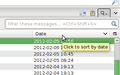How do I get to see the whole page of an e mail instead of it being at the bottom of the page and having to scroll up to read it all?
I want to be able to see the whole e mail on one page rather than the list of incoming e mails at the top which take up too much space,
Wubrane rozrisanje
The challenge in helping you is in understanding what you mean by "page".
It's common in email to reply by quoting the entire preceding conversation, adding your reply. Most people do this at the top, old timers will do it at the bottom, or interleaved into the older text if they choose to respond to specific comments.
When email is used in this cumulative fashion, there is no easy way to separate out old from new, nor to be sure whether new additions to a conversation are inserted at the top, bottom or elsewhere.
I use an add-on called QuoteCollapse which works well in some circumstances, but it relies on posters sticking to certain conventions as to how material is quoted. Most users of Outlook and other Microsoft email programs won't (and can't!) abide by these conventions. :-(
If, on the other hand, you have lists of separate email messages and you want new ones at the top, then it's simply a matter of sorting them by date.
Click where it says "Date" to sort by date. Click again to reverse the sorting order. You can click on most of the columns to sort, one notable exception being the "Thread" column, which determines whether messages are grouped into a thread of related messages (original message and replies) or shown simply as sorted.
All of these sorting options can also be accessed via the menu, under View|Sort By.
Tutu wotmołwu w konteksće čitać 👍 0Wšě wotmołwy (5)
Wubrane rozrisanje
The challenge in helping you is in understanding what you mean by "page".
It's common in email to reply by quoting the entire preceding conversation, adding your reply. Most people do this at the top, old timers will do it at the bottom, or interleaved into the older text if they choose to respond to specific comments.
When email is used in this cumulative fashion, there is no easy way to separate out old from new, nor to be sure whether new additions to a conversation are inserted at the top, bottom or elsewhere.
I use an add-on called QuoteCollapse which works well in some circumstances, but it relies on posters sticking to certain conventions as to how material is quoted. Most users of Outlook and other Microsoft email programs won't (and can't!) abide by these conventions. :-(
If, on the other hand, you have lists of separate email messages and you want new ones at the top, then it's simply a matter of sorting them by date.
Click where it says "Date" to sort by date. Click again to reverse the sorting order. You can click on most of the columns to sort, one notable exception being the "Thread" column, which determines whether messages are grouped into a thread of related messages (original message and replies) or shown simply as sorted.
All of these sorting options can also be accessed via the menu, under View|Sort By.
Wot Zenos
You could also use the QuickFilter toolbar to mask out old (read) messages. Or the folder pane toolbar to select only folders containing unread messages. Or use the menu option for View|Folders|Unread.
When I highlight the e maIl I want to read I do not need to see the other e mails until later. How do I do this?
Single click displays message in Message Pane at the bottom of the screen. Double click opens in a window or tab depending on what you have set.
Brilliant - thank you.