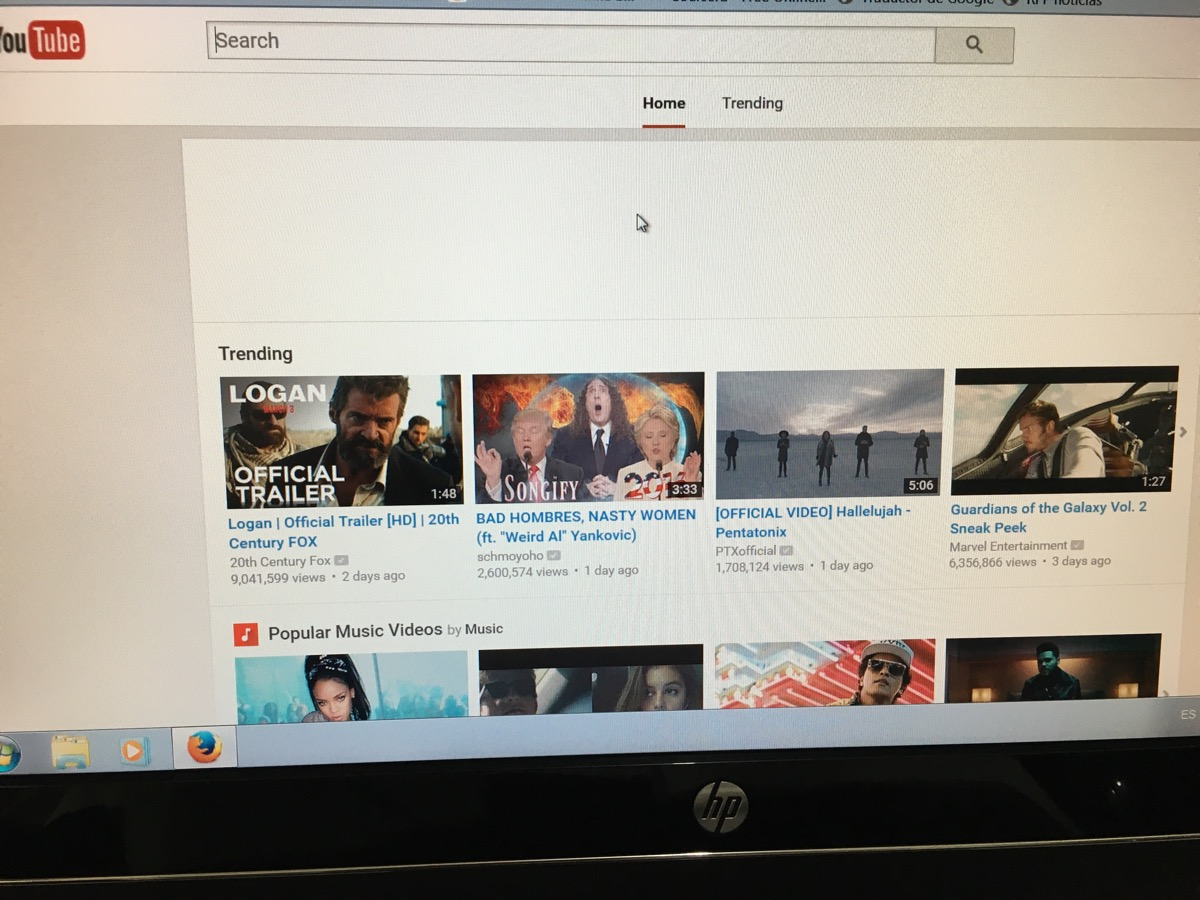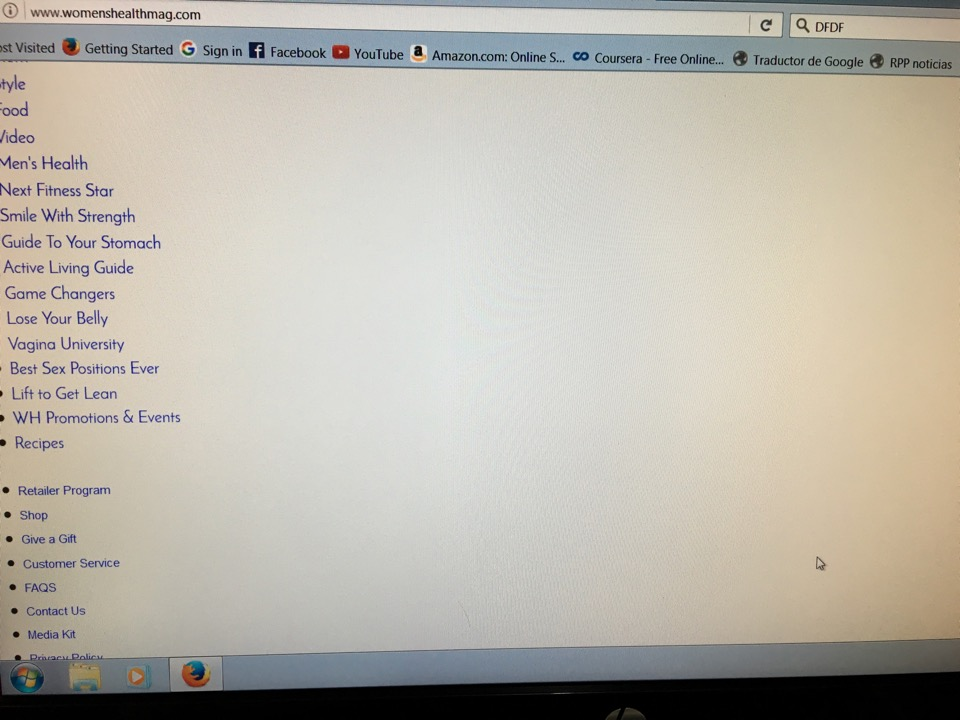Mozilla can't load websites
I feel really sad about these.. If I deleted Mozilla and installed it, then all the websites loads perfectly, but if sign in with my Firefox account most websites load with problems , lacking images, videos or menus. Is there any way to reset about: config? I feel really desperate about these: I have delete history clear cookies and all that I have refreshed Firefox I have restarted with add ones disabled And nothing seems to work My profile might be corrupted and I really wish to be able to fix it as this account is pretty important for me
Wšě wotmołwy (7)
This how it looks . I know that if reinstalled Mozilla without loggin in my account this websites will look okey. But I really need to use my account I have a big history of bookmarks there
Load the page. Then holding down the <Shift> key, reload the page.
That doesn't solve it. Mozilla without any account session works perfectly but when I log in my account all the problems shows up, it seems as though there are problems with my mozilla account, profiles or in about:config
Wot damagad
Many site issues can be caused by corrupt cookies or cache.
- Clear the Cache and
- Remove Cookies
Warning ! ! This will log you out of sites you're logged in to.
Type about:preferences<Enter> in the address bar.
- Cookies; Select Privacy. Under History, select Firefox will Use Custom Settings. Press the button on the right side called Show Cookies. Use the search bar to look for the site. Note; There may be more than one entry. Remove All of them.
- Cache; Select Advanced > Network. Across from Cached Web Content, Press Clear Now.
If there is still a problem, Start Firefox in Safe Mode {web link} A small dialog should appear. Click Start In Safe Mode (not Refresh). While you are in safe mode;
Type about:preferences#advanced<Enter> in the address bar.
Under Advanced, Select General. Look for and turn off Use Hardware Acceleration.
Poke around safe websites. Are there any problems?
Then restart.
I don't know what I did in the meantime that I haven't donde before but I fixed it. Now pages load normally even using my account. I decide to delete some profiles create a new and making sure of not syncing preference and now websites loads normally.
Now I'm concerned about a new thing, On roaming / Mozilla/ Firefox / profile I found two profiles. One of them is the profile I'm using now at this time and there is another one created like 3 hours ago and that one I wasn't able to delete it, it requires admin permission . Is it normal to have two profiles?
you can appreciate what i mentioned on previous post on the picture attached. unfortunately the computer im using are in spanish language because it was my uncle's but i can imagine , it is understandable
You don't have to worry about the second profile. As to the language, you can change it if you want.
Type about:preferences#content<enter> in the address bar.
On the bottom of the page, find Languages. To its right, press the Choose button. Make sure the correct language and district are selected.
Language Packs https://support.mozilla.org/en-US/kb/use-firefox-interface-other-languages-language-pack