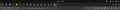Tab bar of browser doesn't react to clicks, needs restart
I updated Firefox to version 138 yesterday(29rd April). I use latest stable version of Linux Ubuntu. Sites itself will work, but top of browser wont. Can click open new tab from +-button, but can't close it.
Browser stops reacting to mouse clicks when browsing (after hours of browsing) and I have to use right-click to navigate on sites.... until I restart browser. I tried to close tab and refresh tab when these problems occurred. Also, this occurs on all sites.
I think this is clearly browser problem(because clicked areas are on browser, not inside tabs), not problem in sites itself, because problem manifested itself after hours of browsing, not immediately.
Edit: I'm not well-versed enough to write Bugzilla-report. Also in 138.0.1-1 version, where I updated 3rd May 2025.
Edit 2: I've added picture of area that stops working. Edit 3: On another picture, can't close "Archaeology" tab, no matter what. Edit 4: Clarified things up.
השתנתה ב־
כל התגובות (3)
I have the same problem and I haven't noticed that it only happens on certain sites. I believe this is a general problem of the browser, regardless of the website. I am using Firefox Snap on Ubuntu. It started after the update to Firefox 138.0. The "Close tab" button will stop working after using Firefox for some time, also the extension buttons, the history button and the menu button. The only way to enter text into the address field is by pressing "Ctrl+L", because clicking in it doesn't do anything.
It seems to be this known bug: https://bugzilla.mozilla.org/show_bug.cgi?id=1955112 Dragging a tab around a bit fixes the problem for some time (Just shortly grabbing a tab with the mouse is enough to fix it).
......Well, that's odd solution. Hopefully it is fixed at some point.