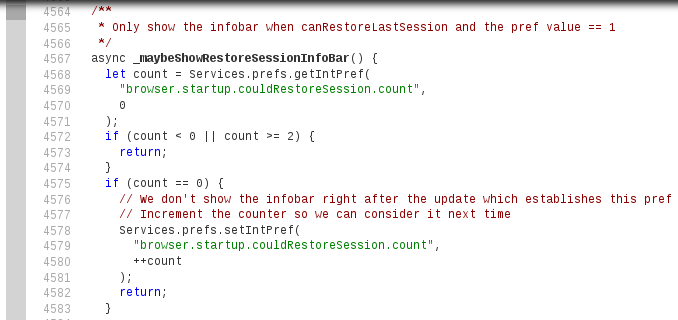What programs or extensions are known to change "browser.startup.couldRestoreSession.count" to "2"?
Almost every week I get Firefox "browser.startup.couldRestoreSession.count" set to "2" (Firefox keeps restoring tabs and windows an indefinite number of times after a crash in this case). I reset it to default, and then the situation repeats.
It has been so for at least a year.
Please let me know if there is a program or Firefox extension responsible for this annoying behavior.
Thank you!
השתנתה ב־
כל התגובות (5)
This is a counter which the browser increments unless it is less than 0 or greater than or equal to 2. Try setting it to -1.
Firefox will automatically try to restore the tabs and windows from the last session if a crash has occurred or Firefox didn't close properly the previous time. You can set this pref to 0 (zero) in about:config to always show the Session Restore (about:sessionrestore) page in case of a crash or when you force a shutdown. This allows to choose which tabs to restore, so can omit a crashing tab.
- about:config => browser.sessionstore.max_resumed_crashes = 0 (-1:never ask; 0:always ask)
- https://support.mozilla.org/en-US/kb/about-config-editor-firefox
I need Firefox to always ask to restore pages.
However, what is important, this parameter gets reset to a non-default value of "2" against my will. What is resetting this parameter: a program or a Firefox extension?
DVS75 said
I need Firefox to always ask to restore pages.
As far as I know, Firefox doesn't have a setting to always ask at startup whether you want to restore your previous session. The options are:
(A) After a normal Firefox Exit/Quit
Firefox either restores your session because it is called for by the first setting on the Settings page, or it starts a new session, and you can restore your previous session using an entry on the History menu.
(B) After a crash
Firefox will try to automatically restore your session once, based on a default value of 1 for browser.sessionstore.max_resumed_crashes. If you set that to 0 (zero), then Firefox will skip the automatic restore and show the screen giving you a choice of which windows/tabs to restore (and the option to start a new session).
(C) If you shut down Windows without first quitting Firefox
I think there is some integration to restore your session, but I can't recall the details. I wouldn't trust it not to lose track of your open windows.
However, what is important, this parameter gets reset to a non-default value of "2" against my will. What is resetting this parameter: a program or a Firefox extension?
The browser.startup.couldRestoreSession.count preference was added in a bug titled "Add one-time infobar that indicates how to restore the previous session on the next session startup if automatic session restore is disabled." It controls whether you see an educational message about using the History menu to Restore Previous Session. Obviously you know this by now.
Since the bar is only supposed to appear once, it sounds like Firefox itself is changing it to 2.
There is a way to reset a preference to your preferred value at every startup, which involves creating a user.js file. I haven't tested it with this preference to see whether that would give you that bar every time, but since the bar doesn't do anything except point you to the menu, that might not be what you are looking for.