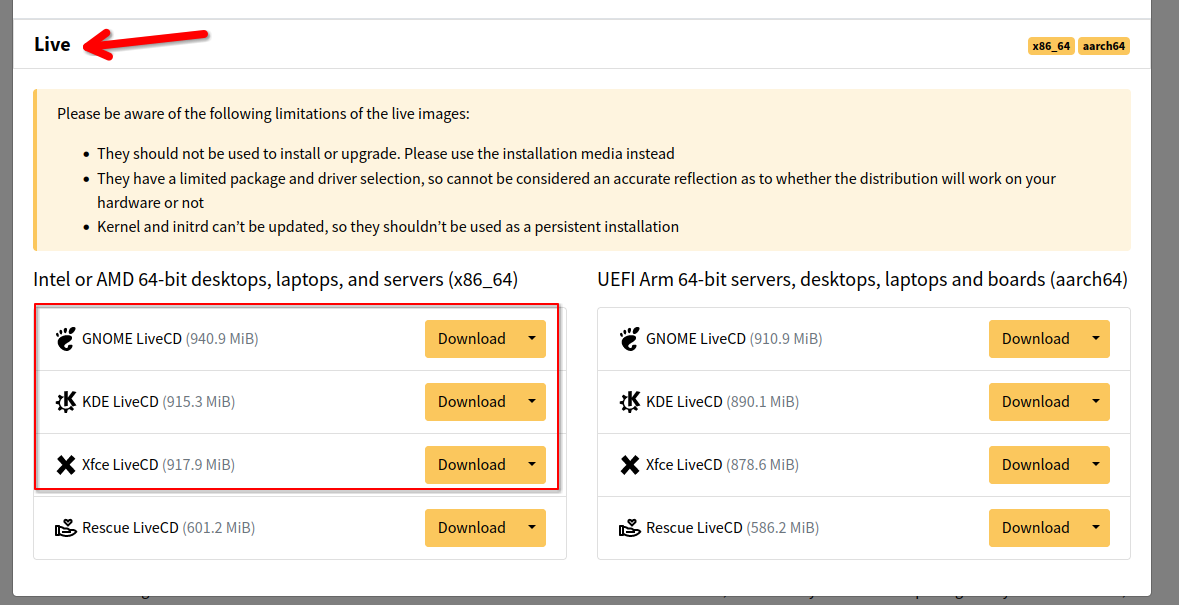'Downloads' directory is created unexpectedly
When I open `about:preferences` tab, `Downloads` directory is created in my home directory, despite my downloads directory is different. I've read issue 474718 which states that it was fix but i still experience it. Linux x86_64
פתרון נבחר
I found this. It will be interesting to see what you have. You should also see what other users have set and root since it's working correctly for that account. https://wiki.archlinux.org/title/XDG_user_directories#Creating_custom_directories
Read this answer in context 👍 1כל התגובות (15)
Interesting... Screenshot? Can you download Firefox from Mozilla. Download, unzip, and run firefox-bin from the folder and see if you have the same issue.
https://www.mozilla.org/en-US/firefox/all/#product-desktop-release
What OS and version? What desktop? X11 or Wayland?
Operating System: openSUSE Tumbleweed 20230812
KDE Plasma Version: 5.27.7
KDE Frameworks Version: 5.108.0
Qt Version: 5.15.10
Kernel Version: 6.4.9-1-default (64-bit)
Graphics Platform: X11
Processors: 12 × Intel® Core™ i7-9850H CPU @ 2.60GHz
Memory: 125.1 GiB of RAM
Graphics Processor: Mesa Intel® UHD Graphics 630
Manufacturer: HP
Product Name: HP ZBook 17 G6
jonzn4SUSE said
Interesting... Screenshot? Can you download Firefox from Mozilla. Download, unzip, and run firefox-bin from the folder and see if you have the same issue. https://www.mozilla.org/en-US/firefox/all/#product-desktop-release What OS and version? What desktop? X11 or Wayland?
`firefox-bin` still creates the folder Arch Linux, kernel 6.4.10-arch1-1 Bspwm running on X11
Troubleshoot mode not helping either
sgp25 said
When I open `about:preferences` tab, `Downloads` directory is created in my home directory, despite my downloads directory is different.
Do you mean that you cannot change the "Save files to:" directory to your preferred directory, or that Firefox uses a different directory than the one you set on the about:preferences page?
(As a Windows person, I can't help with any particulars of your OS.)
Is your chosen downloads directory in your home folder and, if not, is the path specified in Settings?
Is it the same issue for other user accounts and root? Can you fire up a VM or usb live stick of another OS to see if you have the same issue?
השתנתה ב־
jscher2000 - Support Volunteer said
sgp25 said
When I open `about:preferences` tab, `Downloads` directory is created in my home directory, despite my downloads directory is different.Do you mean that you cannot change the "Save files to:" directory to your preferred directory, or that Firefox uses a different directory than the one you set on the about:preferences page?
(As a Windows person, I can't help with any particulars of your OS.)
Yes you can, come on over here J! ;-) Just create a usb live stick and boot to it. Download from here. ---> https://get.opensuse.org/leap/15.5/ or OS of your choice. Use whatever image burning software you have or follow link below to get the iso on the stick and then just boot to it. https://en.opensuse.org/SDB:Create_a_Live_USB_stick_using_Windows
Welcome to the Free World! ;-))
השתנתה ב־
Terry said
Is your chosen downloads directory in your home folder and, if not, is the path specified in Settings?
downloads directory is in my home/user directory, but problem persists if i change it to anywhere else
jonzn4SUSE said
Is it the same issue for other user accounts and root? Can you fire up a VM or usb live stick of another OS to see if you have the same issue?
When running as root, `Downloads` appears in the respective home directory, the same happens with regular users I can't run a VM / live boot right now
Hello Sgp,
It looks like you're facing an issue with the Firefox web browser where the "Downloads" directory in your home directory is being generated, even though you've tried a different directory for downloads. To troubleshoot the issue you can go for the following:
You have to check firefox settings You need to Reset Firefox Prefernces Try extensions and Go for Add-ons You are required to clear download history After trying these steps, if the problem still persists, you may want to report the problem to the Mozilla Firefox support team, as it could be a bug that needs resolution.
Regards
השתנתה ב־
פתרון נבחר
I found this. It will be interesting to see what you have. You should also see what other users have set and root since it's working correctly for that account. https://wiki.archlinux.org/title/XDG_user_directories#Creating_custom_directories
השתנתה ב־
You could try specifying the path to the folder in Settings, i.e. /home/$user/$dir
jonzn4SUSE said
I found this. It will be interesting to see what you have. You should also see what other users have set and root since it's working correctly for that account. https://wiki.archlinux.org/title/XDG_user_directories#Creating_custom_directories
Yes, that solves the issue I'm wondering if there is any workaround to avoid downloading additional packages
I don't understand the question about additional packages?