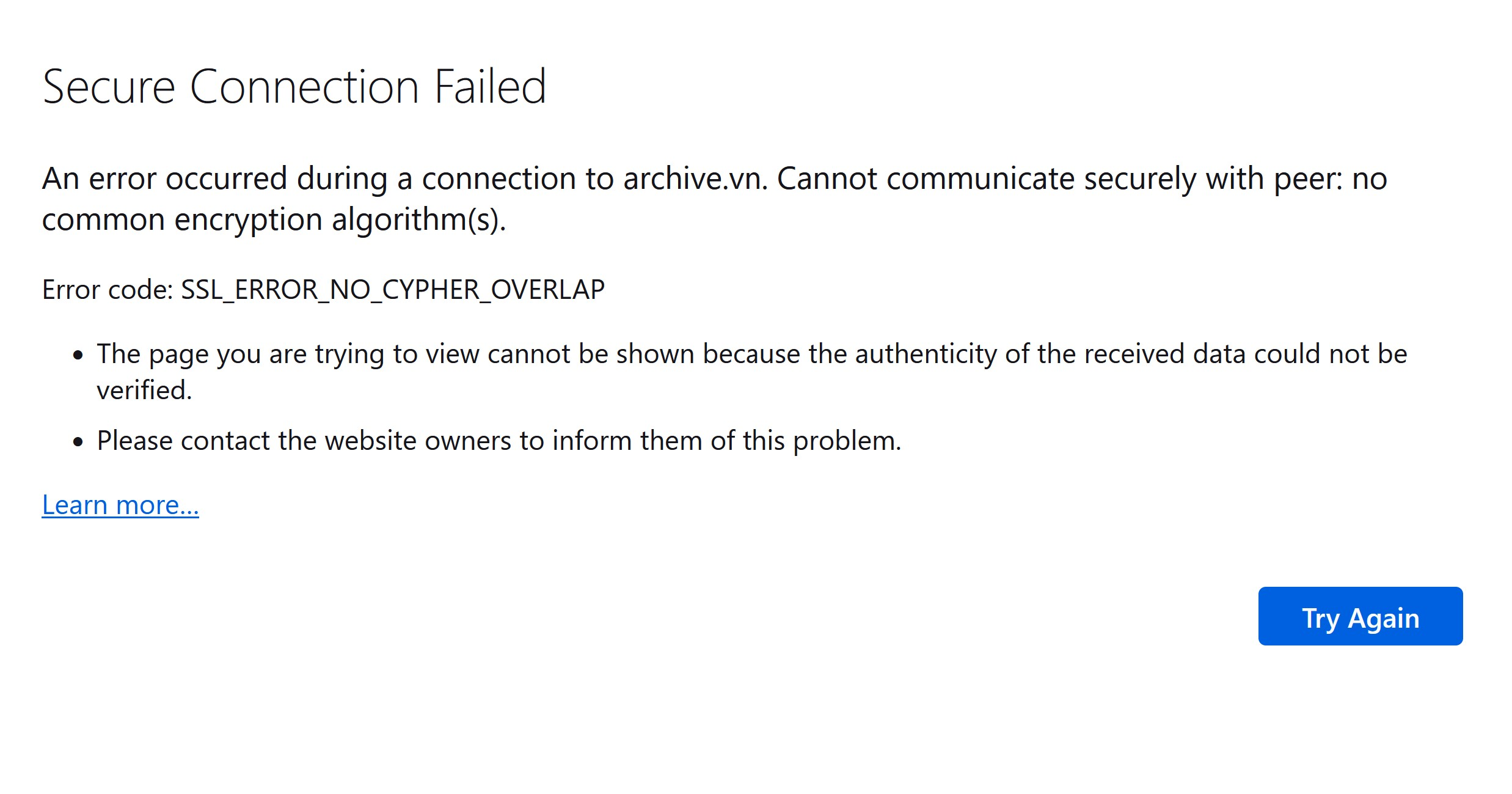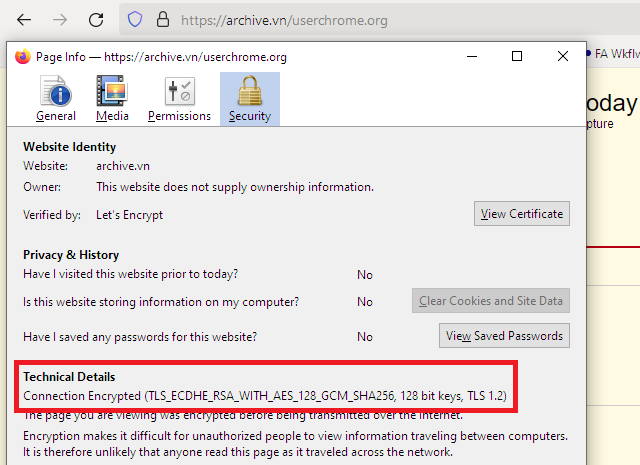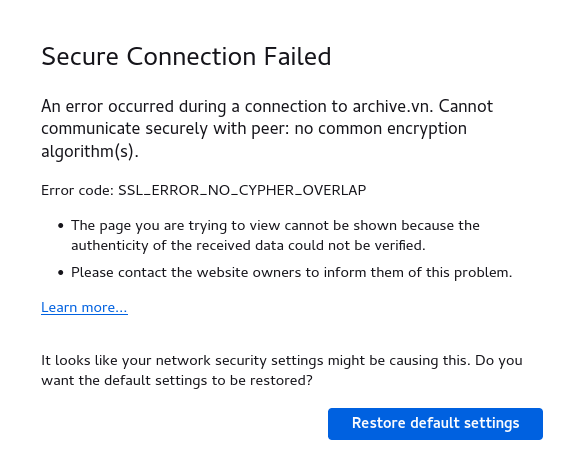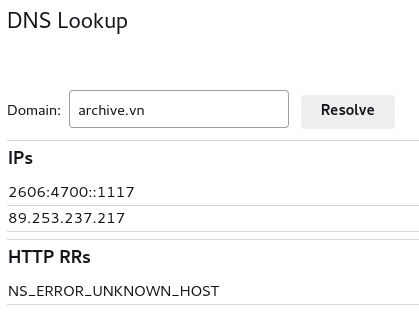Why do I keep getting "Secure Connection Failed" error when trying access a website
Hello,
I'm trying to access the following URL: https://archive.vn/QzWMe
When I do that, I get a page entitled: Secure Connection Failed. The page looks like the image I uploaded.
I've been all over the internet looking for fixes, but none are working for me. Incidentally, when I try to connect to this website (it is an archive of a Wall Street Journal page) using Edge, there is no problem; the page displays right away.
Is there a way to use Firefox to read this page?
Thanks for any help.
כל התגובות (20)
Hi, the error code "NO_CYPHER_OVERLAP" indicates that Firefox's list of supported encryption ciphers and the list provided by the web server have zero matches.
When I look for screenshots from one of my sites, there's no problem. Firefox uses "TLS_ECDHE_RSA_WITH_AES_128_GCM_SHA256":
If you test your Firefox on the following page, is that cipher listed?
https://clienttest.ssllabs.com:8443/ssltest/viewMyClient.html
Mine shows this list (sorry for the mess, the alignment is lost when pasting):
TLS_AES_128_GCM_SHA256 (0x1301) Forward Secrecy 128 TLS_CHACHA20_POLY1305_SHA256 (0x1303) Forward Secrecy 256 TLS_AES_256_GCM_SHA384 (0x1302) Forward Secrecy 256 TLS_ECDHE_ECDSA_WITH_AES_128_GCM_SHA256 (0xc02b) Forward Secrecy 128 TLS_ECDHE_RSA_WITH_AES_128_GCM_SHA256 (0xc02f) Forward Secrecy 128 TLS_ECDHE_ECDSA_WITH_CHACHA20_POLY1305_SHA256 (0xcca9) Forward Secrecy 256 TLS_ECDHE_RSA_WITH_CHACHA20_POLY1305_SHA256 (0xcca8) Forward Secrecy 256 TLS_ECDHE_ECDSA_WITH_AES_256_GCM_SHA384 (0xc02c) Forward Secrecy 256 TLS_ECDHE_RSA_WITH_AES_256_GCM_SHA384 (0xc030) Forward Secrecy 256 TLS_ECDHE_ECDSA_WITH_AES_256_CBC_SHA (0xc00a) WEAK 256 TLS_ECDHE_ECDSA_WITH_AES_128_CBC_SHA (0xc009) WEAK 128 TLS_ECDHE_RSA_WITH_AES_128_CBC_SHA (0xc013) WEAK 128 TLS_ECDHE_RSA_WITH_AES_256_CBC_SHA (0xc014) WEAK 256 TLS_RSA_WITH_AES_128_GCM_SHA256 (0x9c) WEAK 128 TLS_RSA_WITH_AES_256_GCM_SHA384 (0x9d) WEAK 256 TLS_RSA_WITH_AES_128_CBC_SHA (0x2f) WEAK 128 TLS_RSA_WITH_AES_256_CBC_SHA (0x35) WEAK 256
Assuming your Firefox is willing to use that cipher, hmm, I wonder whether your request to the page is getting intercepted somehow. ?
Thanks for the quick response. If I click on the link you supply, the 5th cipher suite listed matches the one you give above.
Please note that Edge does not have this problem. If the page is getting "intercepted" using Firefox, wouldn't it also get intercepted using Edge?
Are you saying that when you click on the link I supplied with your version of Firefox, the page opens correctly?
Actually, I didn't click your link because I had never heard of it before and I have trust issues with anything that looks like a shortened link. I went to the site through a Google search result and then ran the search in my screenshot. But I assume all pages on the site give you the same error.
OK. The link I cited comes from a site called "The Bongino Report". It's a conservative news aggregation site. It appears that many, if not all, of the "shortened" URLs on that site give me the same message.
If this is such a big security deal, then why does Edge display the page for me? I can certainly switch to Edge when viewing that site, if there's nothing else I can do.
Thanks again for the help.
I don't know whether the problem is related to the specific link, or any link on the site. Can you visit the site's home page by typing it or using a search results page?
I appreciate your attempts to help me. I'm not a technical guy, so I'm not sure how to answer your question. The shortened URL I'm trying to get to is to an archive site and the specific article being referenced is from the Wall Street Journal. I mistakenly said that the shortened URL came from the Bongino Report but that was incorrect. It comes from Revolver.News, a different news aggregation site.
I've read Revolver.News for years without difficulty and without having problems with sites referenced there not opening properly. I suspect something has changed in the last couple months with Firefox but, not being a technical guy, I have no idea what that might be or how to "fix" it.
As a user, I'll simply note that I can read Revolver.news and navigate to sites referenced there easilly if I use Edge. I haven't tried Chrome or any of the other browsers. It seems like Firefox is being very careful about something Edge doesn't even care about. I prefer Firefox, but If I can't "fix" it, I'll just use Edge to read this site going forward.
Again, I appreciate your attempts to help me.
Okay, whatever works for you. My question is if you go to https://archive.vn/ -- the home page of the link you started with -- can Firefox connect or do you get the error there, too?
Don't get me wrong, I'd like to "fix" this problem if I can. I'd prefer not having to use two browsers.
Also, I do get the same error if I try to go to that site directly.
Thank you for your time and interest.
I get the same SSL_ERROR_NO_CYPHER_OVERLAP problem, but sometimes it works if I prefix with www. what redirects me.
If I fresh the page (F5) then I get the error page once again, so this looks quite weird. I can't get it to work in PB mode though.
A server test fails as well.
OK, I tried something else and disabled IP6 for this domain and that seems to work without the need to disable IPv6.
- about:config => network.dns.ipv4OnlyDomains = archive.vn
I just went to about:config, made the change you suggest, closed Firefox, then re-opened it. I went to the source document, revolver.news, and clicked on the link to archive.vn. It failed as it always has with the same error. Then I decided to clear the cache and repeat. Same error.
Thanks for the help.
Sorry. It works with the configuration change. I mistakenly added an equal sign in front of the website and that didn't work. I removed the equal sign, and now the page displays correctly.
Did you try https://www.archive.vn/QzWMe ?
השתנתה ב־
Yes, and the proper page opens.
I feel pretty confident that I'll eventually encounter another link on that site to an archived page somewhere like archive.xy, where x and y are to be defined, or perhaps another shortened link to some other (non-archive) site. My guess is when that happens, I'll end up with the same error again, but I'm only guessing (and I'm not a technical person). I'll post that here if it happens.
I also continue to be curious as to why this link presents such trouble for Firefox when Edge deals with it very effectively. I note that not to pick on Firefox, but to suggest that there is something about the way Edge works that eliminates the problem before it happens, and therefore something like that might be relevant to Firefox.
I'm hopeful that a future "fix" will be forthcoming that is completely transparent to users and doesn't require configuration changes.
Thanks again for the help.
This is a weird case and I don't think that I've come across it before as this is highly intermittent. It is possible that multiple mirror servers are used and that some have limited cipher suite support, but I don't know how to troubleshoot this.
As I predicted, here is another link that produces the same error: https://archive.fo/zawL0
I added archive.fo to network.dns.ipv4OnlyDomains and the site displays.
The link was on the revolver.news site.
השתנתה ב־
I encountered the problem again when attempting to navigate to https://archive.fo/zawL0, so I added archive.fo to the list of domains to use ipv4.
Edge opens the page with no errors.
I tried to edit a previous post but my post got stuck in moderation, so I'm trying again.
My DNS is returning IPv4 addresses for that site, which could be a configuration bias on my system or with my security software. ??
I get this.