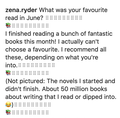Weird dots in Instagram posts when viewed in Firefox
Since I updated Firefox, my posts in Instagram having been showing these weird dots, which I hope you can see in the image. (I made sure I deleted spaces between paragraphs, so they don't correlate with spaces.)
It doesn't happen when I view Instagram in other browsers.
I've seen it on one other person's posts, so it's not just mine. But it's obviously pretty rare. (Which might just mean that most people who make Instagram posts are not using Firefox.)
Any idea how I can fix it so this doesn't happen? My posts are created in Planoly, in case that makes any difference.
Thanks in advance!
כל התגובות (2)
Those are braille symbols and is possibly caused by a font issue. See Braille Patterns
I'm not sure why this braille space symbol (૰) would show as dots as that would be should be another code point.
Is this in Instagram as that has been reported before ? (EDIT: sorry, I missed instagram in the title)
Can you post a link to a publicly accessible page (i.e. no authentication or signing on required) that shows these dots?
There has been a similar question about seeing these dots recently.
- /questions/1340604 Issue with this symbol "⠀" (૰)
- https://support.mozilla.org/en-US/search?product=firefox&w=2&q=field:c...
השתנתה ב־
Thank you for your reply.
Instagram isn't very accessible without signing in, but maybe you can see it if you go to this link:
השתנתה ב־