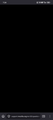black screen problem on android
Hi , Recently Mozilla started behaving problematic, I wonder if this problem is persistent in every Android device. When I switch apps on mobile let's say I open a banking app to copy paste credit card information and then reopen the Mozilla from the recently used application tab/section. Mozilla gives a black screen in which only bottom frame where the address bar and navigationonal buttons are placed is visible. It sticks there for 10-20 seconds, and then the web page appears or I have to refresh the page.
It s quite annoying and you have to wait a lot, lose the latest info on the page as you have to refresh it. I don't know if there is any solution to that or is it because of my Xiaomi resmi note 13 pro plus.
All Replies (2)
Hello ascraeus
No, my Android device works well.
When you switch to your app, MIUI might completely terminate Firefox's background process. When you switch back, Firefox has to "cold start" or fully reload the page, leading to the black screen delay.
You can try to Adjust Battery/App Optimization Settings for Firefox
Go to Settings on your phone.
Navigate to Apps or App Management > Find Firefox in the list.
Look for settings like Battery Saver, Battery, Background activity, or Autostart.
Set the battery/power setting for Firefox to "No restrictions" or "Unrestricted". (Avoid letting the OS "Optimize" or "Restrict" background activity for Firefox).
Maybe is your settings or low memory.
Thanks for the info. I ve just did what you ve said and gonna try this to see if it works well.
Cheers.