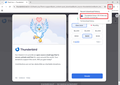thunderbird download
I'm new to Mozilla, I made a donation to download Thunderbird and I can't download it as it keeps taking me back to the donation page!
All Replies (2)
The following steps might be helpful: 1. Go to the following page: https://www.thunderbird.net/en-US/download/ 2. Click "Download" button. 3. After you click "Download" button, the page will show request for donation, but you should find the downloaded file on the top right corner of your browser.
Please see the attached images.
Just to clear things up: you don’t actually need to donate to download Thunderbird — it’s completely free and open source. The donation page is just Mozilla’s way of asking for optional support, but it shouldn’t block the download.
Here’s how you can get it directly:
Go to the official Thunderbird site: https://www.thunderbird.net/download
Click Free Download — it should start right away without asking for payment.
If it keeps looping you back to the donation page, try opening the link in a private/incognito window, or clear your browser cache and cookies, then retry.
Once downloaded, you can install and start using Thunderbird with no restrictions.