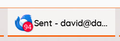Taskbar icon shows incorrect number of email
Taskbar icon shows incorrect number of email. Question: Anyone else having this issue? Any fix? Today the Sent - my email address taskbar button shows 98 In Thunderbird I have only 2 new sent messages from 4-18 and none for 4-19. I have 9550 overall.
My Inbox on various days show 75 or 14 or 8 BTW I never get more then a few messages at a time so seeing 75 or 14 or 8 would never be correct.
I go to download and none show up. I have the number of Total message count already downloaded displayed and the number does not change. Any new message would also be in Bold.
I disabled the showing on the Taskbar and as an example when I go to check messages and it says 1 of 1 yet none show up.
I have even moved all my Inbox email to a subfolder and no new email will show up in the Inbox when the program says I will have lots. I checked my domain cPanel email and no new email either.
All Replies (1)
It looks to be a known Thunderbird bug. No fix I can find.