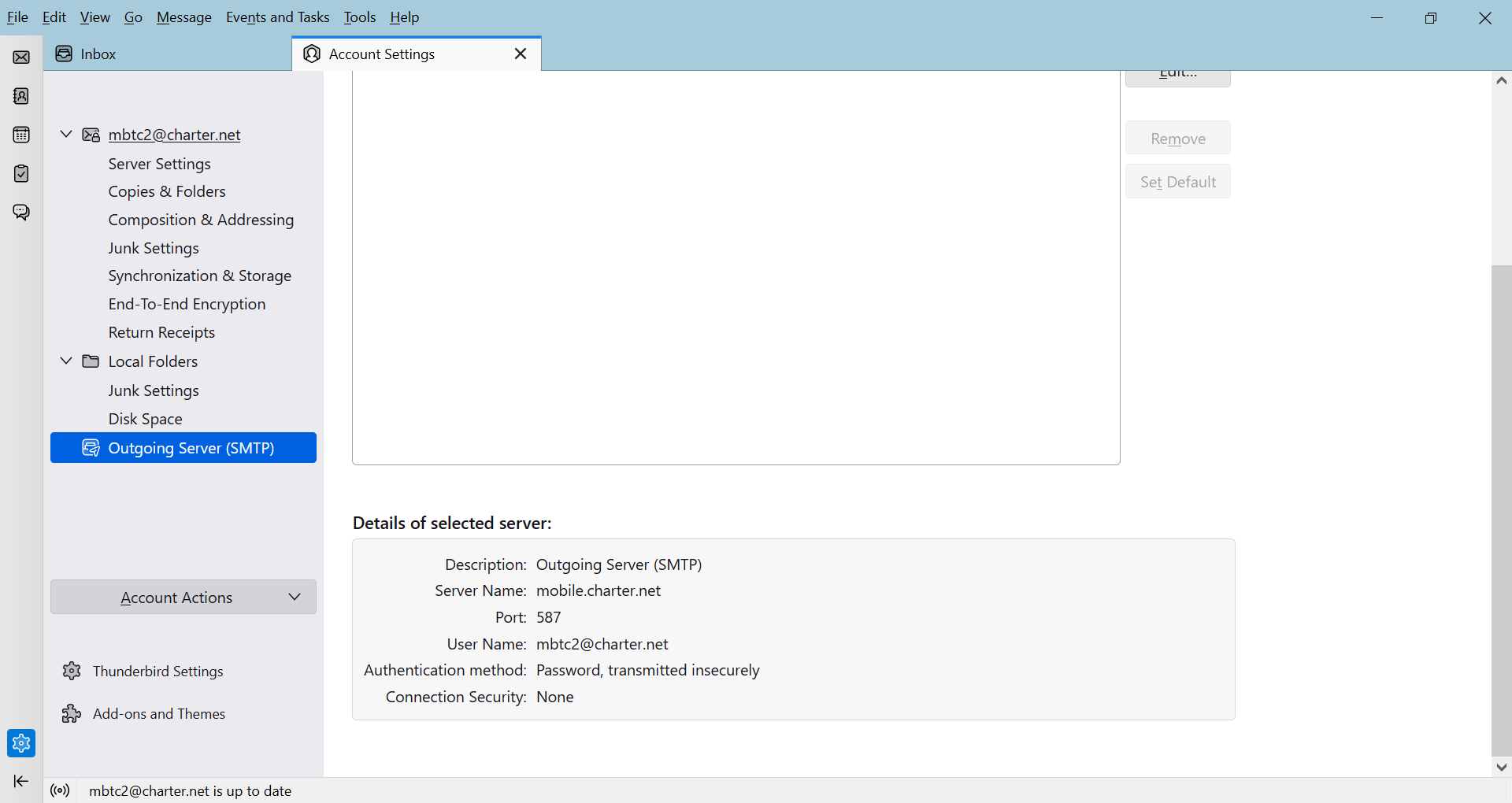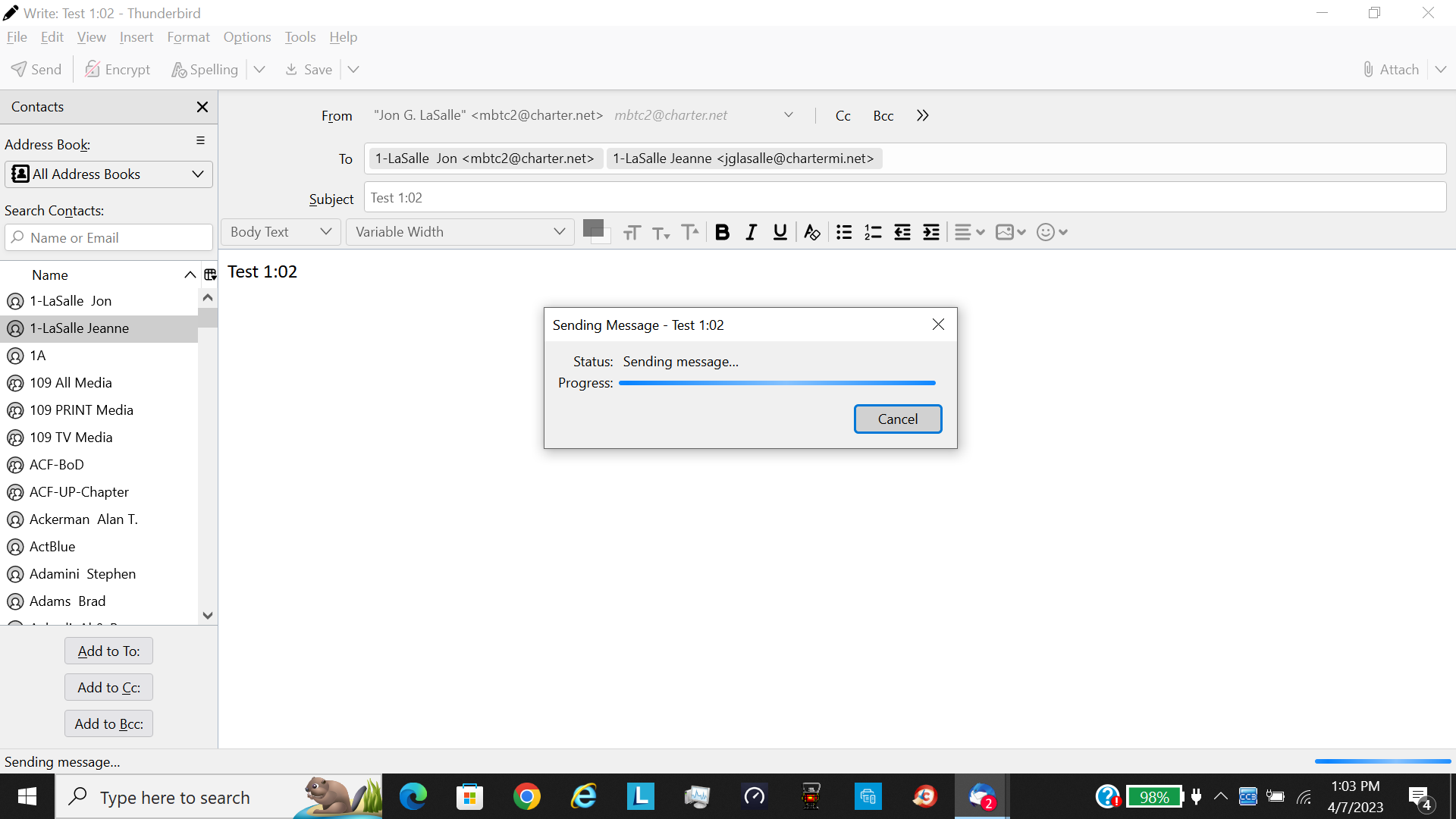Lost ability to "Send" messages; lost the "Sent" folder
I use Thunderbird 102.9.1 (32-bit). On afternoon of March 30, 2023, I lost the ability to "Send" messages. When I hit "send", the small box comes up, the blue bar goes all the way across the screen...and, freezes there. I have conferred with my source ISP at "charter.net" (company name is Spectrum) in Michigan (we are Snowbirds) and with the local ISP carrier here in Port Charlotte, FL, "Comcast". Neither ISP has been able to get my laptop back up with sending. The Comcast techs did a test and it showed that I do not have IPv6 connectivity but had no recommendations on a fix for that.
My firewall is Windows Security that comes with Windows 10 Pro; my Anti-Virus software is Malwarebytes Premium 4.5.25; Operating System is Windows 10 Pro v. 22H2; and, my Email Client is Thunderbird 102.9.1 (32-bit). Included is a screenshot of my Thunderbird SMTP settings.
Can you help me? Jon LaSalle [removed phone# from public forum] in Port Charlotte, FL.
An gyara
All Replies (14)
You might try changing authentication to SSL/TLS.
David, I do not have that choice of setting for "authentication". The drop-down menu offers: 1) No authentication; 2) Encryted Password; 3) Kerberos/GSSAPI; 4)NTLM. And, what you see. That's all and won't let me enter anything else. Thank you. Jon LaSalle
My error. I meant 'connection security' - either SSL/TLS or STARTTLS
David, I tried both of your suggestions to change settings for 'connection security' - either SSL/TLS or STARTTLS.
Neither suggestion worked.
Below is a screen shot of the response when I try to 'send' with either setting. It is the same response I have been getting since the problem started March 30th.
I appreciate your help. Jon LaSalle
Well, I am not well-versed on possible network issues, such as IPV6. Maybe someone else will see this thread.
Thank you, David. Here is the result of the IPv6 test: Your IPv4 address on the public Internet appears to be 71.203.58.35
Your Internet Service Provider (ISP) appears to be COMCAST-7922
No IPv6 address detected [more info]
You appear to be able to browse the IPv4 Internet only. You will not be able to reach IPv6-only sites.
To ensure the best Internet performance and connectivity, ask your ISP about native IPv6. [more info]
Your DNS server (possibly run by your ISP) appears to have IPv6 Internet access.
David, Can you help me re-establish my "Sent" folder on Thunderbird? Thanks! Jon
I am, regretfully, at a loss. There are some very technically-oriented people on the forum, but your issue is beyond me. My regrets.
June 15, 2023 We are back in Michigan where my ISP is based. So, now Comcast is out of the network "loop". I have been using the Spectrum.net service to send emails when I need to. I thought making the change to get Comcast out of the network would bring back my ability to send emails from Thunderbird, but it did NOT. I still cannot use Thunderbird to send emails. When I try, the screen freezes with the send box but won't move the message out.
Can anyone help me??
The issue is that charter required you to connect to their internet service to send mail. There is a workaround I think using a mobile.charter.net mail server to send mail. But that also might be with comcast. I tend to muddle the two.
Fundamentally you will find you can only send mail when not using your ISP via web mail. It is something they enforce.
Hi Mark, Thank you for coming back to my issues.
Use of "mobile. charter.net" was always my outgoing server, even at the time I lost ability to send emails. I am continuing to try to send using that outgoing server, as recommended by Spectrum. Not using it is NOT the problem, though I do not know what the problem is.
Comcast is no longer in my usage net, as we left Florida June 5. I had hoped that getting back geographically to Spectrum would solve the "Send" problem, but it did not.
The only update to the information in my opening definition of the problem, dated "4/6/23, 9:01 AM" is that I have downloaded a newer version of Thunderbird--102.12.0 (64 bit). I thought that perhaps my older version TB got corrupted and that was/is why I could do everything EXCEPT send emails. NO LUCK there. I still cannot "send" emails from TB.
I have included a screenshot of my current selected server.
I appreciate you working on this problem. Jon LaSalle [removed phone# from public support forum]
An gyara
Dear Mozilla, Since I have had NO response to my June 19th Update of my CONTINUING PROBLEM with Thunderbird, I am now forced to find a different e-mail client for my e-mailing. I have been using my ISP server (spectrum.net) email client and it is clunky and not user friendly. So...I think I will soon be leaving Thunderbird, as I STILL CANNOT SEND EMAILS AND ALL OF MY SENT FILES HAVE BEEN MISSING SINCE MARCH 30TH.
I am NOT happy about this state of affairs with Thunderbird! Jon LaSalle
Best wishes to you in this. I regret that your problems could not be resolved, but please remember that Thunderbird (and other email clients) are just acting as messengers: they send the information provided by user to the server and report back on what status was returned from server.
David, When you say email clients, in this TB, "...they send the information provided by user to the server..." That is the problem. Thunderbird is NOT sending information to the server. When the "send" button is pressed, the sending box shows, and FREEZES. See my image sent above on 4-7-2023 at 10:21 am. Nothing happens, it just freezes there until the server "times out" after about 90 seconds. Something is wrong with Thunderbird.
But, okay, you don't want to deal with this or can't figure it out that's okay. I'll just have to find an e-mail client that works! Jon LaSalle