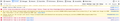Embedded video on a website not loading in Firefox (occasionally loads), but loads on other browsers.
This video (or any video on Safari Books Online for that matter) randomly loads. Sometimes it does, most times it doesnt. It loads fine on Chrome and Safari. I tried disabling all add-ons and refreshing Firefox, but nothing fixed the issue. The page would load and the embedded player wouldnt play.
All Replies (5)
It's possible that Enhanced Tracking Protection in Firefox for desktop is detecting the embedded video as tracking content, so it may be blocking it.
You can try disabling ETP on that page and see if it makes a difference.
Hope this helps.
Thanks for the suggestion. ETP is already off for that site. The weird issue is that I just had it work, but as soon as I refresh it doesnt. It seems to be so random driving me crazy.
Try to set Flash to Never Activate to see if that makes a difference.
Note that the System Details list shows you have two Flash plugins and one a very outdated Flash 10.0 r45.
- Shockwave Flash 10.0 r45
- Shockwave Flash 32.0 r0
So you need to remove the older Flash 10.0 version. I'm not sure whether on Mac the about:plugins page shoes the installation path of those plugins.
I'm wondering if this is a website issue at this point. But I'm not sure why it's affecting Firefox and not the others..
cor-el said
Try to set Flash to Never Activate to see if that makes a difference. Note that the System Details list shows you have two Flash plugins and one a very outdated Flash 10.0 r45.So you need to remove the older Flash 10.0 version. I'm not sure whether on Mac the about:plugins page shoes the installation path of those plugins.
- Shockwave Flash 10.0 r45
- Shockwave Flash 32.0 r0
I tried and its still the same issue :/