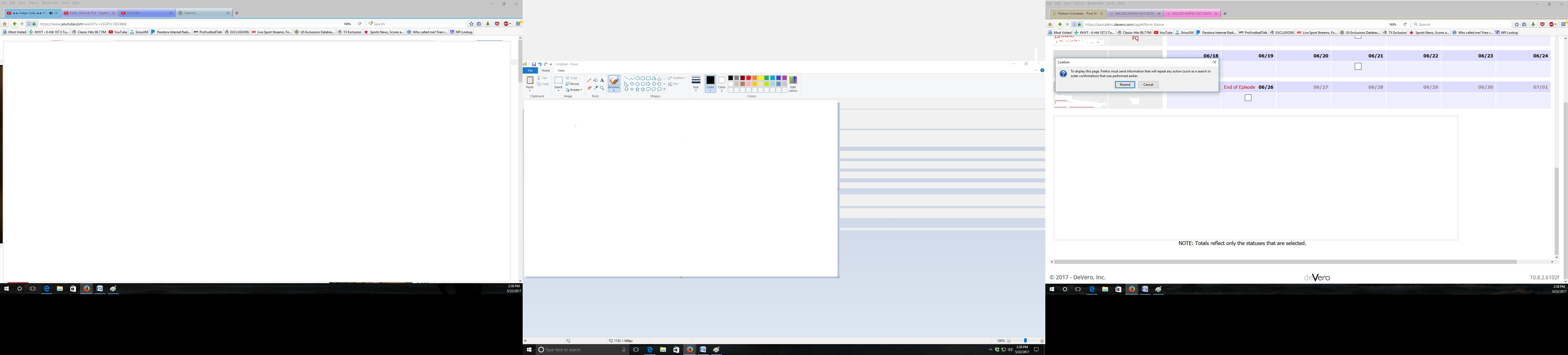To display this page, Firefox must send information that will repeat any action (such as a search or order confirmation) that was performed earlier.
Before the update i used this OS for my work and i have to open numerous tabs for job related work, but im not sure if this is because of the update or not recently i noticed that when i close all the tabs this box comes out states " To display this page, Firefox must send information that will repeat any action (such as a search or order confirmation) that was performed earlier." opens up to either resend or cancel before it will close the windows where before it would close the windows without any boxes popping up and asking a question. My question is this, how can i disable this message box from appearing. Please let me know.
An gyara
All Replies (2)
rsww said
Before the update i used this OS for my work and i have to open numerous tabs for job related work, but im not sure if this is because of the update or not recently i noticed that when i close all the tabs this box comes out states " This page, Firefox must send information that will repeat any action (such as a search or order confirmation) that was performed earlier." opens up to either resend or cancel before it will close the windows where before it would close the windows without any boxes popping up and asking a question. My question is this, how can i disable this message box from appearing. Please let me know, i tried to download a pic to show but it didnt download. thanks
You get an alert about re-sending POST data if you go back to a page or refresh a page that was previously requested from the server by submitting form data via a (hidden) POST form. Firefox can only make sure to get the same page by re-sending this POST data. Firefox doesn't know what that form data means, so Firefox asks for confirmation before re-sending that form data as such an action can cause you to repeat an action and buy another item or post a message another time.
A way to prevent this confirmation pop-up about re-sending POST data is not to use the Back button, but to open links on a page requested from a server by sending a form with POST date in a new tab or window with a middle-click or hold down the Ctrl key (tab) or Shift key (window) and left-click the link. You can close that tab or window instead of using the Back button.