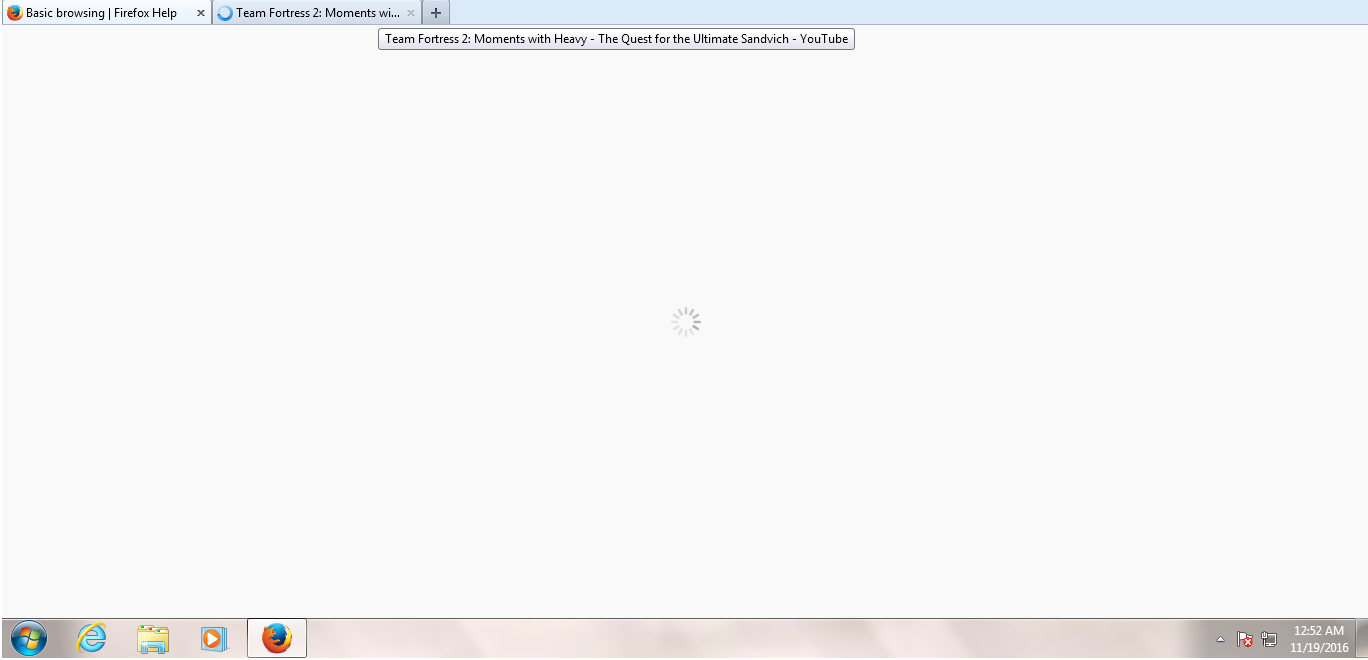Everytime I load a new page this keeps popping up and loading even when I switch to a loaded tab got an idea as to what's up?
I've been using and updating Firefox for the last five years or so. Today was just another day until I opened a new browsing session and Firefox began doing this. Is Firefox suppose to load tabs like this?
I had recently updated Firefox to version 50, and I just assumed it was a quirky new feature that I didn't like, so I opened up Classic Theme Restorer extension and looked for a way to disable pages to load like this between tabs. Ultimately, my search was futile and now I'm stuck being really annoyed with the way it's acting.
Mafitar da aka zaɓa
I just resolved the issue. Multiprocess Windows was on, disabling it fixed it completely!
Thank you for your help!
Karanta wannan amsa a matsayinta 👍 0All Replies (7)
Sorry, here is the image of the problem:
I don't know if this is your problem. but;
Your System Details shows;
Installed Plug-ins
Shockwave Flash 23.0 r0
Shockwave Flash 12.0 r0
Shockwave Flash 19.0 r0
Shockwave Flash 11.9 r900
Having more than one version of a program may cause issues.
You must remove the older programs. Then get the current full installer.
Flash: Grab the uninstaller from here: Uninstall Flash Player | Windows Uninstall Flash Player | Mac
Then reinstall the latest version.
Note: Windows users should download the active_x for Internet Explorer. and the plugin for Plugin-based browsers (like Firefox).
Note: Windows 8 and Windows 10 have built-in flash players and Adobe will cause a conflict. Install the plugin only. Not the active_x.
Flash Player Version: 23.0.0.207 Flash Player (Linux) Version 11.2. 202.643
https://get.adobe.com/flashplayer/ Direct link scans current system and browser Note: Other software is offered in the download.
https://get.adobe.com/flashplayer/otherversions/ Step 1: Select Operating System Step 2: Select A Version (Firefox, Win IE . . . .) Note: Other software is offered in the download.
Didn't work, I've tried to refresh and to create a new profile. Nothing seems to work.
I reverted back to Firefox 49.2 and it seems to do the trick, don't know what's the problem with 50 but It's working just fine if not a little slow.
I called for more help.
Zaɓi Mafita
I just resolved the issue. Multiprocess Windows was on, disabling it fixed it completely!
Thank you for your help!
That was very good work. Well done.