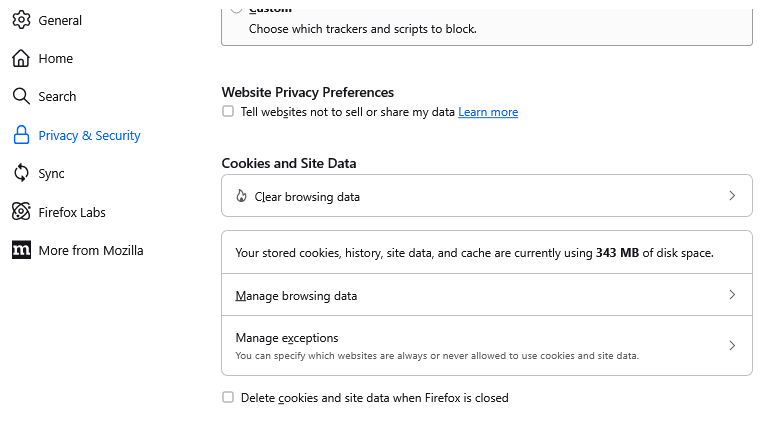New Version Ruined Privacy Option
The most recent Firefox update (145.0) lacks the convenience of easily editing the cookie collection that tells websites about me. The feature I'm referring to was under settings - privacy and security - and then something about cookies. It allowed me to show what sites had collected cookies on me recently and to erase any private data they had collected.
I hope this was an oversight or the feature has simply been moved to another location. If not, I'd really like to roll back the latest update and pause any further updates until the old functionality is restored to the new updates.
Can anybody help me?
Ñemoĩporã poravopyre
I know the Manage Data... button well. It looks like the buttons in that section changed shape and possibly sequence, but the names are similar:
- Clear Data... => Clear Browsing Data
- Manage Data... => Manage Browsing Data
- Manage Exceptions... => Manage exceptions
Are you not seeing those buttons?
Emoñe’ẽ ko mbohavái ejeregua reheve 👍 1
Opaite Mbohovái (2)
Ñemoĩporã poravopyre
I know the Manage Data... button well. It looks like the buttons in that section changed shape and possibly sequence, but the names are similar:
- Clear Data... => Clear Browsing Data
- Manage Data... => Manage Browsing Data
- Manage Exceptions... => Manage exceptions
Are you not seeing those buttons?
THANKS!