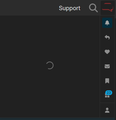FF network settings goofed up
On windows 10, Firefox Browsing/surfing was slow so I did netsh winsock reset and ip reset etc.
But thereafter few sites in-page notifications aren’t loading properly like facebook notifications, forum notifications, amazon page etc.
Nothing works irrespective of cookie or entire history deletion.
I had to fiddle with the networking settings few months back so unsure what are the stock FF settings- what they should be like. I wasn’t able to find on google.
I did performed a FF refresh and even created a now profile and that works absolutely fine!
But the moment I log into my FF cloud account for re-syncing all add-ons, bookmarks etc and dang the issue reverts. So I think 110% the FF account sync is restoring back the network settings I did some time ago overriding the default ones hence the good up.
All other browsers like edge/chrome are working fine.
What I want is-
* The default FF network settings which I can correct and re-sync back to my FF cloud account. * Or a way to only restore bookmarks and extensions/add-ons and nothing else from the cloud account.