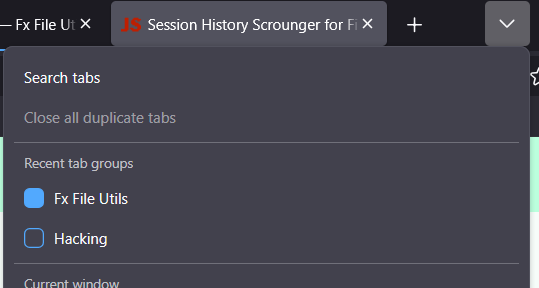microsoft edge has AGAIN fouled up my entire system; nothing newsworthy there. i managed to get back my 3
microsoft edge has AGAIN fouled up my entire system; nothing newsworthy there. i managed to get my 3 profiles running again, but my "tabs groups" feature is gone and i only have the tabs i put in available.
can anyone tell me how to get my firefox tab groups working again?
i do a lot of research online and had dozens of groups and hundreds of tabs. these are now not showing up at all.
is there some way to go back to a working firefox tab groups or which file they would be in, etc.?
Thanks for any help! Wolfgang [edited email from public]
Moambuepyre
Opaite Mbohovái (1)
Hi Wolfgang, each profile has a set of session history files. If you restore your previous session windows and tabs every time you start Firefox, there is a chance that even after a week, you data might be recoverable. But unfortunately, no guarantees. Hmm, where to start.
First, I assume you have already checked the "List All Tabs" button in each profile to see whether the Recent Tab Groups section allows restoring any of the missing groups (the closed groups have an empty square, open groups have a filled square):
Users report that this section sometimes doesn't list everything, but I haven't played with this feature enough to understand why that list would not be complete.
Second, have you been using the about:profiles page? If so, the "Root Directory" row should have a button to open that profile's folder. Please back up some files here to a subfolder or somewhere else that Firefox will ignore -- I want to avoid any further overwriting or replacement of these files while you investigate:
(1) The sessionstore.jsonlz4 file (if Firefox is not actively running this profile)
(2) Contents of the sessionstore-backups folder, which may include:
- recovery.jsonlz4: the windows and tabs in your currently live Firefox session (or, if Firefox crashed at the last shutdown and is still closed, your last session)
- recovery.baklz4: a backup copy of recovery.jsonlz4
- previous.jsonlz4: the windows and tabs in the last Firefox session in this profile
- upgrade.jsonlz4-build_id: the windows and tabs in the Firefox session that was live at the time of your last automatic update (if this profile was running)
Sometimes you can tell from the last modification time which one will have your missing tabs, but not always.
Optional File Contents Preview
These compressed files are a pain to view, so I created a tool on my website to list out their contents. If you want to try that, you can drag and drop it onto the large box on the following page, then click the "Scrounge URLs" button:
https://www.jeffersonscher.com/ffu/scrounger.html
If you don't get a list within 15 seconds, that probably means the script is caught in a loop. You may need to close the tab to avoid a tab crash and then try again in a new tab.
Within the list, tabs should be grouped by: Open Windows, Saved/Closed Tab Groups, Closed Windows.
If you get a useful list, use the "Save List" button to archive it as a web page of clickable links for future reference, in case no other approach is successful.
Can you find anything helpful?