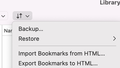Bookmarks fro an older vedrsion of Firefox
I have a new computer, and I loaded a newer version of Firefox. How do I get the old set of bookmarks I had on the old machine?
Opaite Mbohovái (2)
I have a new computer and I loaded a newer version of Firefox on it. I still have the data from the old machine; how do I load the old set of bookmarks into the newer version
If you are using Firefox Sync, you can log into the old computer at about:preferences#sync and enable syncing for bookmarks. When you log into your Mozilla account on the new computer it should automatically sync your bookmarks.
Or you can manually transfer your bookmarks over:
On the computer with the old set of bookmarks, go to Bookmarks -> Manage Bookmarks -> Icon with two arrows -> Export bookmarks to HTML.
Then, send the HTML file to yourself via email or upload it to the storage provider you use. (or use a more secure method if you like)
On the new computer, download the old set of bookmarks that you sent over in the previous step using the same path: Bookmarks -> Manage Bookmarks -> Icon with two arrows -> Import bookmarks from HTML.
Moambuepyre