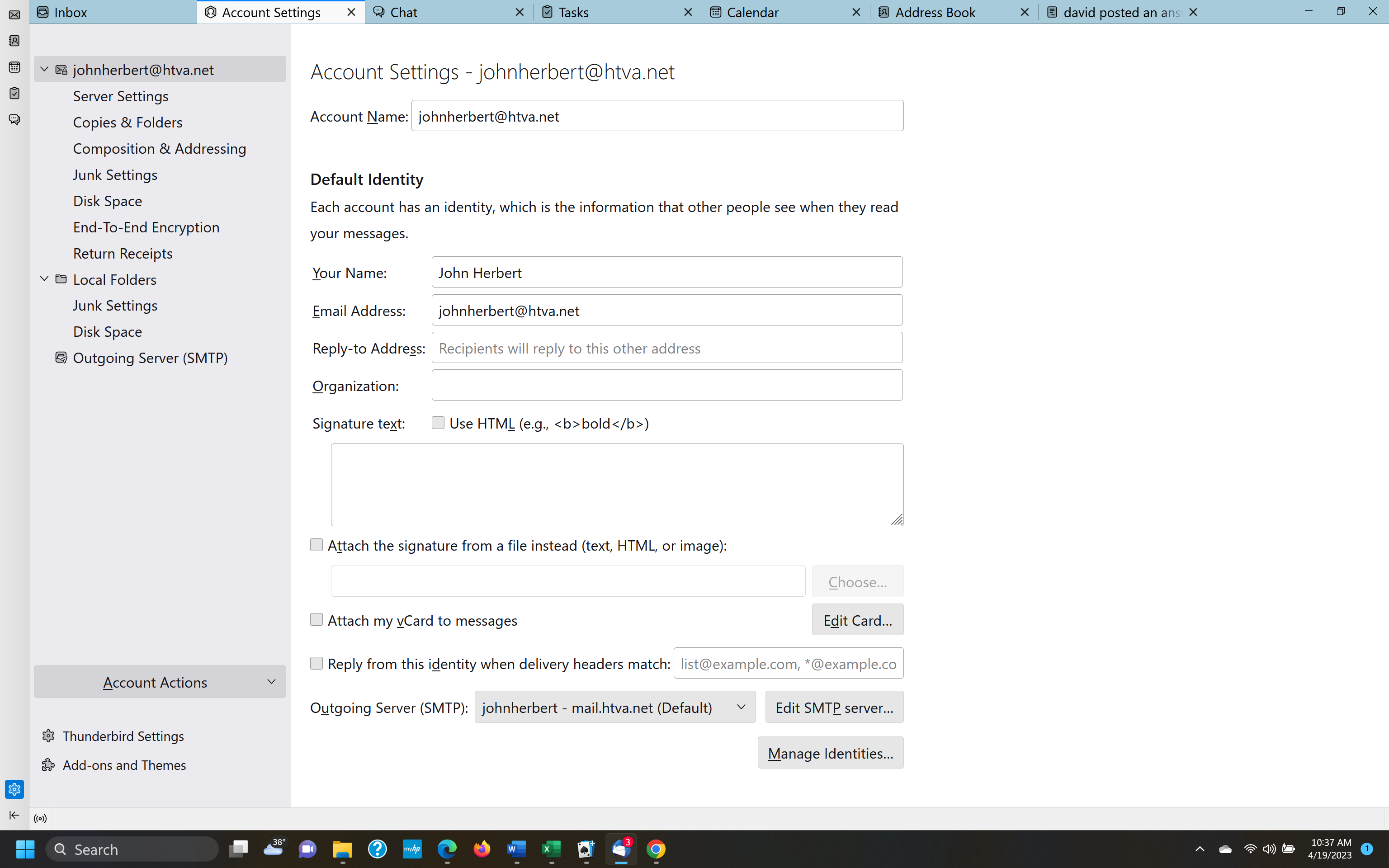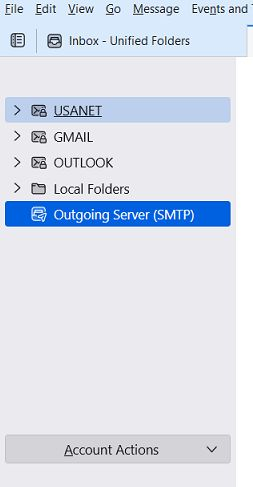I got a new computer and reinstalled Thunderbird. Now I can receive mail, but not send it. When I try to send,the message SSL received an incorrect authentication code and it must be corrected. How do I do this?
Opaite Mbohovái (5)
Please share the account info for SMTP server, preferably a screenshot of the actual settings.
screenshot provided
What I was wanting to see was the SMTP server settings. That is at account settings, scroll down to 'Outgoing server (SMTP) and post that information. From a quick check, it appears the htva website help file has info at Settings>External Access with the information that may be helpful.
Hi David I hope this helps Thanks so much for your assistance
Please see attached screenshot. That highlighted entry should be clicked and it should show your SMTP server info. That is what I am requesting. And, did you check your email provider's website help document? Please share info it has, as that is probably what you need. Thanks.