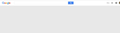Google Keep notes will not appear in Firefox 41.0.2
When I open Keep in a new tab, I get the standard header with my ID in the right corner, but no notes appear below it. I have no trouble with any other Google website, just this one. Keep will open in IE, Edge, and Chrome, just not Firefox. I cleared cookies, cache and restarted with no luck. Any suggestions? Thanks so much!
Ñemoĩporã poravopyre
Safe Mode is a troubleshooting mode that temporarily turns off hardware acceleration, resets some settings, and disables add-ons (extensions and themes). If the problem goes away, that tells us one thing. If it does not, that tells us something else. +++++++++++++++++++++++++++++++++++++++++++++++++++++++++ It could be the work of one of your add-ons. Type about:addons<enter> in the address bar to open your Add-ons Manager. Hot key; <Control>(Mac:<Command>)<Shift> A)
In the Add-ons Manager, on the left, select Extensions. Disable a few add-ons, then Restart Firefox.
Some added toolbar and anti-virus add-ons are known to cause Firefox issues. Disable All of them.
If the problem continues, disable some more (restarting FF). Continue until the problem is gone. After, you know what group is causing the issue. Re-enable the last group ONE AT A TIME (restarting FF) until the problem returns.
Once you think you found the problem, disable that and re-enable all the others, then restart again. Let us know who the suspect is detective.
Emoñe’ẽ ko mbohavái ejeregua reheve 👍 1Opaite Mbohovái (5)
Many site issues can be caused by corrupt cookies or cache.
- Clear the Cache and
- Remove Cookies
Warning ! ! This will log you out of sites you're logged in to.
Type about:preferences<Enter> in the address bar.
- Cookies; Select Privacy. Under History, select Firefox will Use Custom Settings. Press the button on the right side called Show Cookies. Use the search bar to look for the site. Note; There may be more than one entry. Remove All of them.
- Cache; Select Advanced > Network. Across from Cached Web Content, Press Clear Now.
If there is still a problem, Start Firefox in Safe Mode {web link} While you are in safe mode;
Type about:preferences#advanced<Enter> in the address bar.
Under Advanced, Select General. Look for and turn off Use Hardware Acceleration.
Poke around safe web sites. Are there any problems?
Then restart.
Thanks, Fred! I did all these steps, and clearing cookies & content didn't work. It DID work when I turned off Hardware Acceleration in Safe Mode; however, when I restarted in regular mode, it went back to not displaying again. Any further suggestions? BTW, all other websites are working fine, just this one. Google says it's a Mozilla issue...hmm. Thanks again!
Ñemoĩporã poravopyre
Safe Mode is a troubleshooting mode that temporarily turns off hardware acceleration, resets some settings, and disables add-ons (extensions and themes). If the problem goes away, that tells us one thing. If it does not, that tells us something else. +++++++++++++++++++++++++++++++++++++++++++++++++++++++++ It could be the work of one of your add-ons. Type about:addons<enter> in the address bar to open your Add-ons Manager. Hot key; <Control>(Mac:<Command>)<Shift> A)
In the Add-ons Manager, on the left, select Extensions. Disable a few add-ons, then Restart Firefox.
Some added toolbar and anti-virus add-ons are known to cause Firefox issues. Disable All of them.
If the problem continues, disable some more (restarting FF). Continue until the problem is gone. After, you know what group is causing the issue. Re-enable the last group ONE AT A TIME (restarting FF) until the problem returns.
Once you think you found the problem, disable that and re-enable all the others, then restart again. Let us know who the suspect is detective.
Thanks for the swift reply, Fred...will do, and will let you know. Blessings to you, sir!
Found the issue. NoScript had been set to deny google-analytics and that prevented Keep from displaying properly. (Ahh, use a free product, and they have the right to use you!) Strange...it didn't affect any other Google website. Thanks for the process help on this - couldn't have done it without good counsel, Fred.