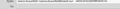thunderbird 68.10.0
This problem showed up in the past week or two. I'm using tbird under Linux mint. When I send an email my address contains my name, my email address within <>, and then my email address again in italics. This is not accepted my my email provider and i need use the customize function that appears when I attempt to correct the address for every email I send. I can't find any way to do this for every email I write - exceedingly annoying. How can I fix this? If i press the key 'v' key (didn't manage to include it in the screen shot) in the far right of the field I get the option to customize the address and then have to accept that the mail provider will accept my changes. Then I can remove the erroneous parts of the field and am able to send the email. As I said this is really a pain to do for each email I send. This problem is new. I saw it first when I was using a Window 10 laptop (hate windows but I needed it as I needed a web camera) and as that PC has a SSD drive it is lighter and easier to drag back and forth I took it to my cottage in the Stockholm archipelago. When I returned to town I noticed the same problem on this laptop which is Linux Mint 18.3. I hope there is a way to solve this problem.
Chosen solution
What part is considered erroneous? You can change the first part, as it is the Your Name field in Account Settings, or the part italics, as it is the Account Name field, but the part between the <> is the email address. Are you sending through an smtp server with a User Name that's the same as the sending account, i.e. the email address, or an smtp with a different User Name? Right-click the account in the Folder Pane, Settings, and note the Outgoing Server (SMTP) entry in the right pane.
Ler a resposta no contexto 👍 0All Replies (4)
Chosen Solution
What part is considered erroneous? You can change the first part, as it is the Your Name field in Account Settings, or the part italics, as it is the Account Name field, but the part between the <> is the email address. Are you sending through an smtp server with a User Name that's the same as the sending account, i.e. the email address, or an smtp with a different User Name? Right-click the account in the Folder Pane, Settings, and note the Outgoing Server (SMTP) entry in the right pane.
I edit it so only my email address is there. I'm attaching a screen shot of the SMTP settings. The user name is the correct address i.e. seena.braunfeld@ownit.nu which is what I wish to be displayed in the FROM field and to be used for replies. I can call my email provider and ask him for help. The thing is I haven't changed this since I went over to IMAP years ago. I have a screen shot of the SMTP settings but can't see any way to attach it. It gives the user name as seena.braunfeld@ownit.nu which I believe the provider needs to connect me to the email I will ring them and check to see what I can change.
just saw where I can add the screen shot.
The ownit site doesn't provide many details. They suggest 1025 for the smtp port, which would usually imply connection security = none, instead of STARTTLS.