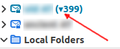What does the "heart" symbol next to an account name mean?
I've attached a screenshot of the symbol in question. I think it's some kind of default and it's causing me problems, but I can't find what it is. Any pointers?
Chosen solution
It is not a heart symbol and it is normal. So no worries. It is a downward pointing arrow - an equilateral triangle pointing downwards. It is the symbol used to say that the account name folder has no emails, which is obviously correct, but it has subfolders containing 399 unread emails.
All top level folders in any account are subfolders to the account name folder.
If you click on the > symbol located to the left side of the account name, it will expand the account to display the folders and then you will see which folders contain unread emails as the appropriate number will appear in () brackets to the right of the folder. If the colour is blue then they are new unread emails since last start up, if they are in black font they are previously downloaded unread mail.
Ler a resposta no contexto 👍 0All Replies (1)
Chosen Solution
It is not a heart symbol and it is normal. So no worries. It is a downward pointing arrow - an equilateral triangle pointing downwards. It is the symbol used to say that the account name folder has no emails, which is obviously correct, but it has subfolders containing 399 unread emails.
All top level folders in any account are subfolders to the account name folder.
If you click on the > symbol located to the left side of the account name, it will expand the account to display the folders and then you will see which folders contain unread emails as the appropriate number will appear in () brackets to the right of the folder. If the colour is blue then they are new unread emails since last start up, if they are in black font they are previously downloaded unread mail.
Toad-Hall modificouno o