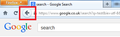how do i go back to previous page - EX-I am in creigs list - select a item from the list -view that item -now I want to return to the where I was in list
how do i go back to previous page - EX-I am in creigs list -I select an item from the list -view that item -now I want to return to the the list at the same location I left from. ie the previous page in the same window in the same place in the list , say item 63 not the top of the list. this worked for several years but now does not. I tried reloading fire fox - new update, but that did not work. I also reloaded yahoo toolbar but that did not help. there used to be a small arrow pointing to left on the line with the url of the site i was on with that arrow - but that too is gone.
Alle antwurden (1)
Hello,
I have done some testing on creigslist and am not having the problem you describe on my end. I am testing using the following method. Could you confirm that this is correct?
- Navigate to http://asheville.craigslist.org/ (as an example)
- In the search box type 'tv' and click search
- A long list of TVs for sale appears
- Scroll half way down the page and left click on an item e.g. 'Oct 13 VIZIO TV (Hendersonville)'
- View the item page (in the same tab as before)
- Click Firefox's back button to return to the listings page
When I have gone through these steps I am back on the listings page and I am automatically scrolled down half way down the page. I have not been returned to the top of the list.
Is this the problem that you are having?
Also you mention that you are missing a small arrow pointing to the left next to the URL bar. Could you be more specific? Is it the back button that you are missing? I've uploaded a screenshot of my Firefox. The back button has a red square around it. Do you see this button?
If not could you upload a screenshot of your Firefox so that we can see what is missing? Please see How do I create a screenshot of my problem?
Once you've done this, attach the saved screenshot file to your forum post by clicking the Browse... button below the Post your reply box. This will help us to visualize the problem.
Bewurke troch Ed op