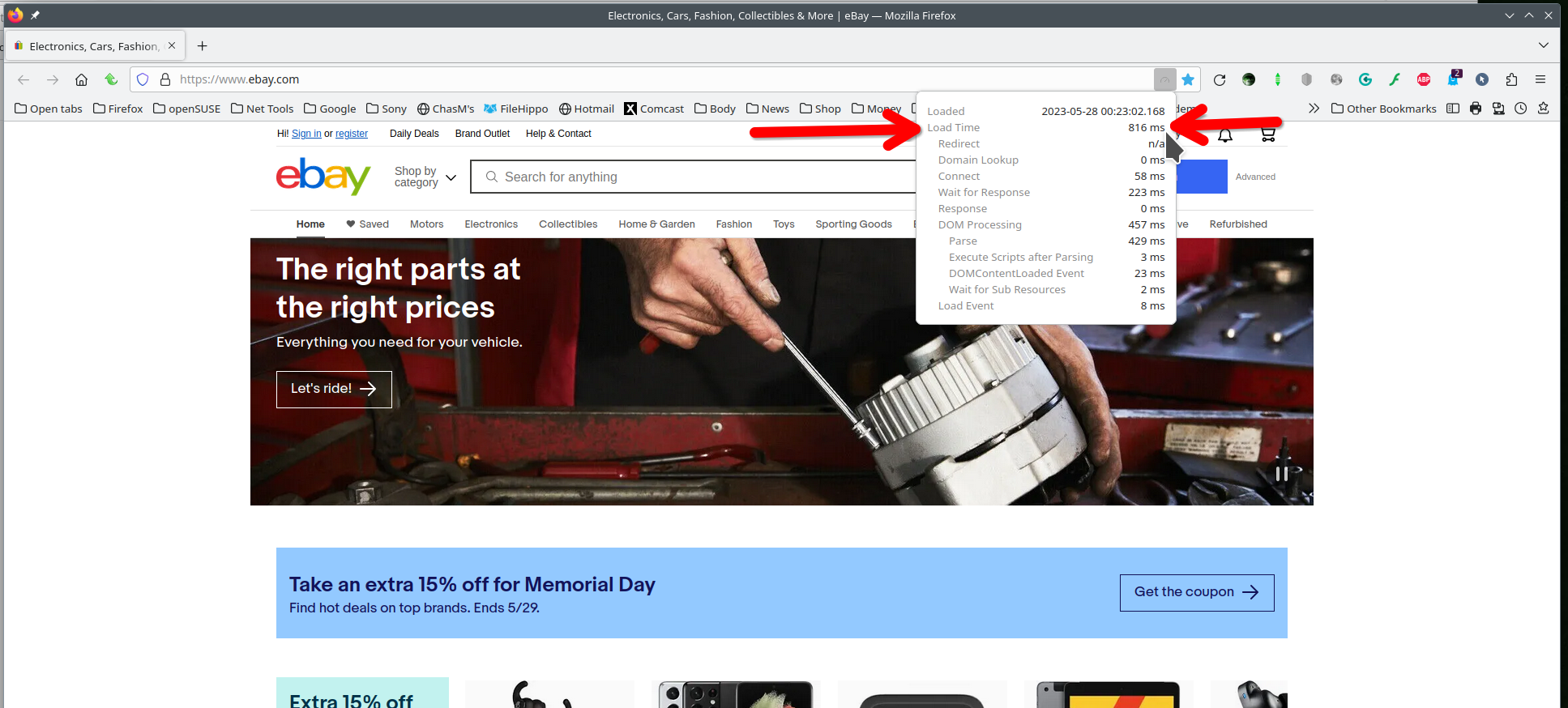Ebay running very slow in Firefox
Since probably 3 or 4 weeks ago Ebay through Firefox has been terribly slow. I have selected the option not to track in the address bar and still the same problem. I run ebay through MS Edge and runs perfectly. Happens to me in 3 out of 4 computers. Only in 1 works ok, very strange...
Speed connection in all of them is at least 200mb/s
Thanks.
Keazen oplossing
Thank you very much, found there were 2 ad blockers working in the affected computer. SW accelerator was not the problem.
Dit antwurd yn kontekst lêze 👍 0Alle antwurden (4)
I'm on ebay site or in the app everyday and have no issues. see screenshot You will need to provide proof of the issue. What is slow, getting to the site and or navigating?
Did you try Firefox in Safe Mode? https://support.mozilla.org/en-US/kb/diagnose-firefox-issues-using-troubleshoot-mode#search104
Did you clear your browser cache? https://support.mozilla.org/en-US/kb/clear-cookies-and-site-data-firefox
Thank you for your answer, problem is navigating. I have tried safe mode and have no problem when in it. I have also cleared cache files and when I restart out of safe mode I go into the same problem. Weird but that is what I am experiencing.
If you use extensions ("3-bar" menu button or Tools -> Add-ons -> Extensions) that can block content (Adblock Plus, NoScript, DuckDuckGo PE, Disconnect, Ghostery, Privacy Badger, uBlock Origin) always make sure such extensions do not block content.
- make sure your extensions and filters are updated to the latest version
- https://support.mozilla.org/en-US/kb/troubleshoot-extensions-themes-to-fix-problems
Keazen oplossing
Thank you very much, found there were 2 ad blockers working in the affected computer. SW accelerator was not the problem.