
Websites load to long
Websites are loading forever. Chrome is faster.
Keazen oplossing
Hello umpio09672,
Try clearing cache,
1. Click the menu button (3 horizontal lines on the top right of your screen)
2. Then click "Options". Once your there, Select "Privacy and Security"
3. In the section, Cookies and site data, click clear data.
4. Click clear if you want to clear cookies as well as cache. If not, uncheck the first box. Hit clear.
Tell me if that helped and, Stay Safe!
Dit antwurd yn kontekst lêze 👍 2Alle antwurden (5)
Keazen oplossing
Hello umpio09672,
Try clearing cache,
1. Click the menu button (3 horizontal lines on the top right of your screen)
2. Then click "Options". Once your there, Select "Privacy and Security"
3. In the section, Cookies and site data, click clear data.
4. Click clear if you want to clear cookies as well as cache. If not, uncheck the first box. Hit clear.
Tell me if that helped and, Stay Safe!
Hi umpio,
This link will solved your loading problem .
https://support.mozilla.org/en-US/kb/websites-dont-load-troubleshoot-and-fix-errors
Thanks for asking this question on mozilla support.
hello umpio,
follow the step you can fast access website and anything in firefox browser:
- In the type about:config and press enter.
- In pipelining in the search box, as shown below.
- Double-click network.http.pipelining to set the Value to true.
- Double-click network.http.proxy.pipelining to set the Value to true.
- Make sure network.http.pipelining.maxrequests is set to a value of more than 30.
- Right-click in an empty portion of the about:config window and click New and then Integer. Enter nglayout.initialpaint.delay as the name of the integer and for the value make it 0.
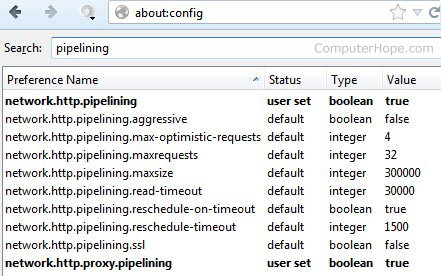
I hope your website is going fast then mark solution,
Thank asked Question in Mozilla ,
Regards, Arman khan
Thank you everyone. tommys answer helped
Awesome!
