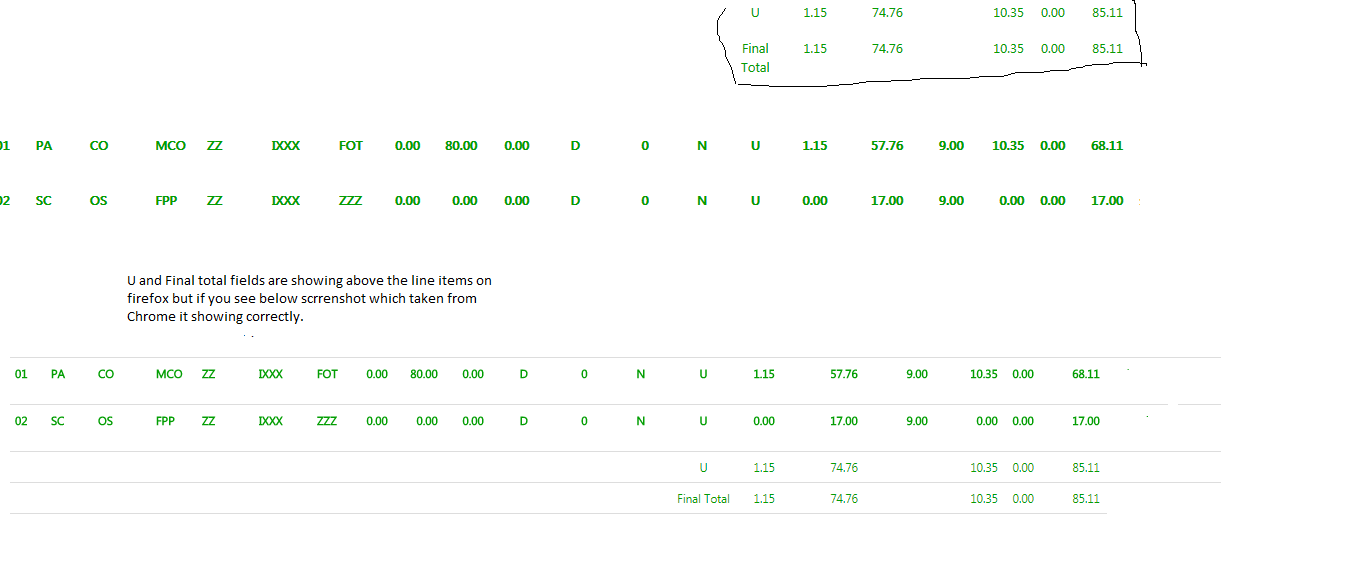Page is not showing proper way compared to other browsers
I've attached the screenshots for the problem which I'm facing One taken from Firefox and another from Chrome. Final total field should be below the line items but in Firefox it is showing above the lines.
Bewurke troch NoahSUMO op
Alle antwurden (2)
https://support.mozilla.org/en-US/kb/update-firefox-latest-version?cache=no Update Firefox to the latest version 55.0.2
Many site issues can be caused by corrupt cookies or cache.
- Clear the Cache and
- Remove Cookies
Warning ! ! This will log you out of sites you're logged in to. You may also lose any settings for that website.
Type about:preferences<enter> in the address bar.
- Cookies; Select Privacy. Under History, select
Firefox will Use Custom Settings. Press the button on the right side called Show Cookies. Use the search bar to look for the site. Note; There may be more than one entry. Remove All of them.
- Cache; Select Advanced > Network. Across from
Cached Web Content, Press Clear Now.
If there is still a problem, Start Firefox in Safe Mode {web link} A small dialog should appear. Click Start In Safe Mode (not Refresh). While you are in safe mode;
Type about:preferences#advanced<enter> in the address bar.
Under Advanced, Select General. Look for and turn off Use Hardware Acceleration.
Then restart. Poke around safe websites. Are there any problems?
Is this about floating content?
- https://developer.mozilla.org/en/Tools/Page_Inspector
- https://developer.mozilla.org/en/Web/CSS/float
Can you post a link to a publicly accessible page (i.e. no authentication or signing on required) or possibly create a test page?