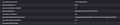When I opened Firefox it acted like a new install. Custom settings and extension storage are gone.
It's a bit weird, I got the thing you get when you migrate to a new browser - asking if you'd like to migrate history and bookmarks. I closed it because I've used Firefox for years.
When Firefox opened proper, I got a tab asking to restore the previous session, along with a "Welcome to Firefox" tab. As well I got a few popups for other things, basically just stuff you see when you open Firefox for the first time. A couple of extensions opened up a landing page that should only open when you first install them.
All my bookmarks and browser history is there. The settings have all been reset to default. The extensions are there but all of their storage seems to be gone, like my dark reader extension no longer has the exception sites on it. Ublock has the ad count reset and most importantly all my custom rules are gone! I have spent years making hundreds of custom rules, and quite a few took hours to get right. I am sad about losing that.
Does anyone know what might have happened?
When I was looking at my about:config to see I saw these things in the modified settings.
there's quite a few settings here and IDK which are relevant. The ones in the pictures where just the first couple and I show them because they seem to have something to do with this situation "auto migrated" - when it seems like the browser did this because it thinks it migrated, the first screen I got was asking if I'd like to transfer my bookmarks and history (and good thing I closed it,or it might have deleted those too).
Modifié le
Toutes les réponses (2)
here is something else that seems relevant.
"extensions.webextensions.extensionStorageIDB.migrated....""
I don't know much about the internal workings of firefox, but does this mean it's tried to migrate extension storage and deleted it?
Assuming the problem is that firefox, for whatever reason, tried to migrate from nothing at all, is there a way to undo the "migration"?
edit: Also, my profiles are fine, I am on the default one and the only other one (default-beta) is empty.
Modifié le
Hey Lucy, you seem very knowledgeable to have found that. I haven't seen those settings before but can try to find out if anyone knows what they do for sure. But that's a great guess.
In your system details it says "Firefox 132.0b9". So I see you're on the Beta version of Firefox. You have to be extremely careful while on these builds and the Nightly builds of Firefox because anything can go wrong at any time. You should backup anything you consider important from the Firefox profile when using these types of Firefox builds. Actually they should probably just build that in as a option to backup/export the profile to another area on the computer.
I'm really sorry you lost your custom uBlock filter rules. Sometimes Windows creates backups of certain directories but I think they turned off that feature off by default in Windows 11. It was default in Windows 7 thru 10 and would automatically backup files in many directories. That's the only way I can think to recover the extension storage files. https://en.wikipedia.org/wiki/Shadow_Copy See the "Situation 2: Restore deleted files or folders via Window Shadow Copy" section: https://www.ubackup.com/windows-10/volume-shadow-copy-windows-10.html
I'll look on Bugzilla to see if this has already been reported & let you know.