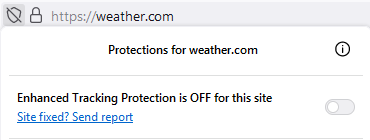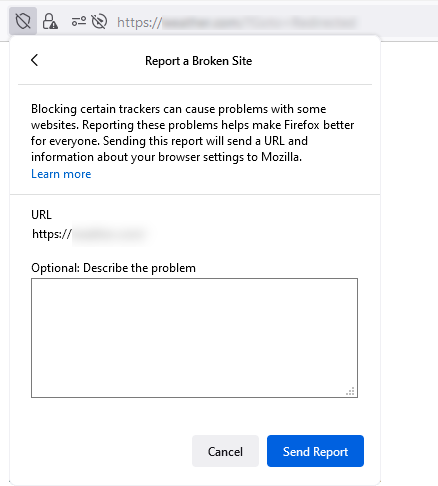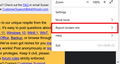Cannot See New "Report Broken Site" Option in Firefox 123.0 Menu
I am using Firefox 123.0.0 (rel. 20-Feb-2023) on a Win 10 Pro v22H2 computer.
I understand that FF123.0.0 is supposed to include a new option to "Report Broken Site" on the menu (hamburger icon) that is described in the support article How do I report a broken site in Firefox desktop? but I can't see this new option. I also checked the menu options under More Tools and Help but can't find it.
Exiting and re-opening Firefox didn't solve the problem.
Solution choisie
I replicated your issue by going to Tools -> Settings -> Privacy & Security and in the Firefox Data Collection and Use section unchecking the option Allow Firefox to send technical and interaction data to Mozilla. When it's unchecked, the menu item goes away. When it's checked, it comes back.
So, you might check your setting here.
Lire cette réponse dans son contexte 👍 3Toutes les réponses (8)
This is not about the "3-bar" Firefox menu button or the Help menu (Those have: Report Deceptive Site), but about the panel that opens if you click the Enhanced Tracking Protection Shield icon in the address bar.
- Click the shield
 in the address bar to open the Protections panel.
in the address bar to open the Protections panel.
- Click the blue toggle switch
 to turn off protections.
to turn off protections.
The site will reload with Enhanced Tracking Protection turned off. - If this fixed the problem, click the shield
 to open the Protections panel again.
to open the Protections panel again.
- Click Site fixed? Send report to let Firefox know.
It will open the Report a Broken Site panel.
Modifié le
Hi cor-el:
Your method does work, but according to the instructions at https://support.mozilla.org/en-US/kb/report-breakage-due-blocking#w_how-can-i-access-the-report-broken-site-tool there should be a "Report Broken Site" option at the bottom of the hamburger menu (see attached image of the instructions).
The 20-Feb-2024 ghacks.net article at https://www.ghacks.net/2024/02/20/firefox-123-is-out-with-broken-site-reporting-tool/ includes an image that appears to show how the "Report Broken Site" option can be accessed from the hamburger menu. There is no mention in either of those articles of having to disable the Enhanced Tracking Protection for the site in order to access the "Report a Broken Site" panel.
Solution choisie
I replicated your issue by going to Tools -> Settings -> Privacy & Security and in the Firefox Data Collection and Use section unchecking the option Allow Firefox to send technical and interaction data to Mozilla. When it's unchecked, the menu item goes away. When it's checked, it comes back.
So, you might check your setting here.
Hi MarkRH:
That solved the problem. I can confirm that the "Report Broken Site" item menu will only appear at the bottom of my Firefox v123 menu (see attached image) if I have Allow Firefox to send technical and interaction data to Mozilla enabled in my Privacy and Security settings.
The report is uploaded as a Glean ping, so if uploading is disabled then the "Report Broken Site" is disabled (hidden). See about:glean for more info.
I'm not sure if this meets the threshold of a true bug, but I've created a bug report at https://bugzilla.mozilla.org/show_bug.cgi?id=1881345.
Most users like me who have disabled telemetry data collection ("Allow Firefox to send technical and interaction data to Mozilla") in their Firefox privacy settings and saw images of this new "Report Broken Site" option in their FF123 hamburger menu on the internet (e.g., at https://www.ghacks.net/2024/02/20/firefox-123-is-out-with-broken-site-reporting-tool/) will have no idea why this new option is missing from their own menu.
lmacri said
I am using Firefox 123.0.0 (rel. 20-Feb-2023) on a Win 10 Pro v22H2 computer. I understand that FF123.0.0 is supposed to include a new option to "Report Broken Site" on the menu (hamburger icon) that is described in the support article How do I report a broken site in Firefox desktop? but I can't see this new option. I also checked the menu options under More Tools and Help but can't find it. Exiting and re-opening Firefox didn't solve the problem.
Hey, did it worked for you?
Hi Mary:
Nothing has changed since my 21-Feb-2024 post <above>, even after I updated to Firefox v124.0.0 on 19-Mar-2024. There has also been no update in the bug report at https://bugzilla.mozilla.org/show_bug.cgi?id=1881345 since 26-Feb-2024.
If I go to Tools | Settings | Privacy & Security | Firefox Data Collection and Use and DISABLE Allow Firefox to Send Technical and Interaction Data to Mozilla then I cannot see the Report Broken Site option in my Firefox "hamburger" menu.
If I ENABLE that Firefox setting and allow Firefox to collect and send telemetry data to Mozilla then the Report Broken Site option re-appears in my "hamburger" menu.
Dell Inspiron 5584 * 64-bit Win 10 Pro v22H2 build 19045.4170 * Firefox v124.0.0 * Microsoft Defender v4.18.24020.7-1.1.24020.9 * Malwarebytes Premium v4.6.10.316-1.0.2286 * Macrium Reflect Free v8.0.7783