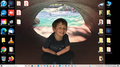Icon Firefolx on the screen
Since a while I have the browser MS Bing, if I click on the icon Firefox on my screen. My latest Firefox Version dated from the 7th January 2022 (x64 de). What is the problem? Regards, Erwin
Solution choisie
Did you check the target line in the Properties of this shortcut ?
Lire cette réponse dans son contexte 👍 0Toutes les réponses (3)
Bing is not a browser. It is a website/search engine.
Are you talking about the home page? https://support.mozilla.org/en-US/kb/how-to-set-the-home-page
Or the search engine? Type about:preferences#search<enter> in the address box. You can select any search engine to be your default from here.
You can also remove any engine from here.
New Tab Settings https://addons.mozilla.org/firefox/addon/new-tab-override/
https://support.mozilla.org/en-US/kb/customize-new-tab-page
https://support.mozilla.org/en-US/kb/hide-or-display-content-new-tab
Solution choisie
Did you check the target line in the Properties of this shortcut ?
Hi Erwin, that's a great photo. However, I'm not sure what the problem is with your Firefox. If you hover your mouse pointer over the Firefox button on the Windows Task bar (the button with the blue underline), does Windows show a little thumbnail image of at least one open page? If you try to click that image, does the page then appear on the screen? Or is that the problem -- the page does not appear on the screen -- it seems to be off the screen.