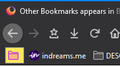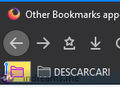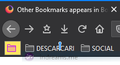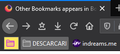Other Bookmarks appears in Bookmark Toolbar
Hello,
I'm using Firefox Nightly and it just updated to 84.0a1 (2020-10-30) (64-bit). With this update, the "Other Bookmarks" folder appears on the Bookmarks Toolbar. It's situated on the far right, after the 2 right arrows that show the rest on the bookmarks from the toolbar. I've looked into the settings to see if this new addition can be hidden or removed, but I couldn't find anything. Can somebody tell me how I can hide it ?
Thank you, Flavius
Solution choisie
Try to set browser.toolbars.bookmarks.2h2020 = false + restart.
Lire cette réponse dans son contexte 👍 2Toutes les réponses (7)
The solution is to delete or move everything from Other Bookmarks.
Modifié le
Solution choisie
Try to set browser.toolbars.bookmarks.2h2020 = false + restart.
You can also consider to keep the button, but use code in userChrome.css to modify its appearance. I did some experiments and decided to move the button to the far left because in the right position Firefox tried to anchor the button to the top left corner. With the button to position the button at the left end this works perfectly. I also decided to hide its label and made some color changes.
Add code to the userChrome.css file below the default @namespace line.
@namespace url("http://www.mozilla.org/keymaster/gatekeeper/there.is.only.xul"); /* only needed once */
#PlacesToolbar #OtherBookmarks .toolbarbutton-text {
display:none !important;
}
#PlacesToolbar #OtherBookmarks {
-moz-box-ordinal-group: 0; /* move button to the far left */
border: gray solid 1px;
fill: #bc02ff !important;
background-color: #ffe65f !important;
}
See also:
- https://www.userchrome.org/what-is-userchrome-css.html
- https://www.userchrome.org/how-create-userchrome-css.html
In Firefox 69 and later you need to set this pref to true on the about:config page to enable userChrome.css and userContent.css in the chrome folder.
- toolkit.legacyUserProfileCustomizations.stylesheets = true
See:
Note that this pref won't stay available forever. It is one of those prefs that are only present to make it possible to hide it during development.
- Bug 1672486 - Remove browser.toolbars.bookmarks.2h2020 pref and the dead code when the pref is always true
@cor-el: Thank you for your recommendation. I can confirm that your solution works. Unfortunately, it's not what I'm looking for. I've attached some images to show how it looks with your recommendation (first image). I've observed that when moving a bookmark (or folder), the insert line appears to be offset. When I want to add a bookmark before another one, the insert line it's more to the left (see second image). The line appears before the Other Bookmarks folder, even if my mouse is situated right before "DESCARCARI". I think that this happens because the move bookmark logic doesn't take into account the new "Other Bookmarks" and keeps the relative position & size of the bookmarks what are on the bar (see third & forth image).
I'm sorry that this change was forced and there won't be a way to hide it easily. When the time comes (browser.toolbars.bookmarks.2h2020 is removed) the only thing that can be done is to keep the Other Bookmarks folder empty.
Modifié le
You can easily hide this button with the same selector and a display:none!important; rule.
#PlacesToolbar #OtherBookmarks { display:none!important; }
I merely posted this solution to have this button present with a less obstructing appearance in case you want to use this feature. It would be nice if you could edit its label name via the right-click context menu as it is quite long or make it act as a removable toolbar button.
Flavius Bejan said
When the time comes (browser.toolbars.bookmarks.2h2020 is removed) the only thing that can be done is to keep the Other Bookmarks folder empty.
There is work under way to add a new browser.toolbars.bookmarks.showOtherBookmarks preference to Firefox 84 (or 85?) but it's not finalized yet. (bug 1674539) Don't give up hope.