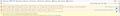Twitter says Firefox is Unsupported Browser - Doesn't Support Push Notifications
I'm using Firefox 71.0 (64-bit) in Windows 10. I'm wanting to turn on Push Notifications for Twitter. I've already "allowed" the notifications in Firefox for Twitter, but when I try to turn the Push Notifications on in Twitter, I get a message that reads:
"Unsupported Browser
It looks like your browser doesn’t support push notifications."
Am I doing something wrong?
Solution choisie
Easiest is in this case to do this via "Tools -> Page Info -> Permissions" and remove the checkmark on Default and set a checkmark on Allow.
You can also use "Options/Preferences -> Privacy & Security".
- Options/Preferences -> Privacy & Security
Cookies and Site Data -> Manage Permissions
Make sure to use the correct protocol, in this case https://
Lire cette réponse dans son contexte 👍 0Toutes les réponses (4)
Any messages in the Web Console about service workers ?
- "3-bar" menu button or Tools -> Web Developer
- https://developer.mozilla.org/en-US/Tools/Web_Console
Are you using "Delete cookies and site data when Firefox is closed" to clear the cookies when you close Firefox ?
If that is the case then try to create a cookie allow exception for https://twitter.com
Modifié le
Hi, cor-el
Yes, I use "Delete cookies and site data when Firefox is closed."
From the Twitter . com Push Notifications page, I opened the Web Console. The attached 2 images is what I see.
Can you please tell me how to create a cookie allow exception for Twitter? Many thanks.
Solution choisie
Easiest is in this case to do this via "Tools -> Page Info -> Permissions" and remove the checkmark on Default and set a checkmark on Allow.
You can also use "Options/Preferences -> Privacy & Security".
- Options/Preferences -> Privacy & Security
Cookies and Site Data -> Manage Permissions
Make sure to use the correct protocol, in this case https://
Thanks, co-rel! The cookie exception worked!